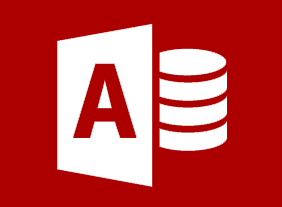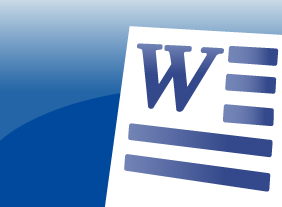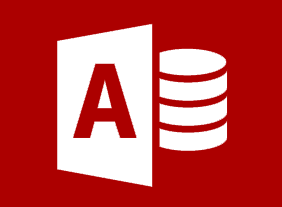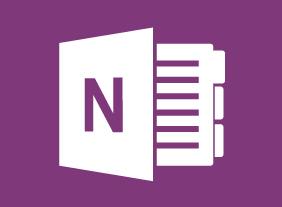-
Communication Strategies
$99.00This course will teach you all about the various aspects of communication. You will learn about asking questions, probing for information, active listening, and body language. Supporting skills are also covered, such as self-esteem, building relationships with others, and assertiveness. -
The Professional Supervisor
$99.00In this course, you will learn how to plan effectively, build a high-performing team, motivate employees, provide effective feedback, delegate, and manage conflict. You will also receive an introduction to several leadership theories, including John Adairs action-centered leadership model, Paul Hersey and Ken Blanchards Situational Leadership II model, and Velsofts signature leadership assessment. -
Measuring Training Results
$99.00In this course, you will learn how to measure training results using Donald Kirkpatricks four-level evaluation model. You will also learn about essential tools and techniques, including cost-benefit analysis and return on investment. -
Introduction to HTML and CSS Coding: Styling Text with CSS
$99.00In this course you will learn how to change the font-family of a section of text, change the font size of a section of text, use additional CSS text properties, including font-style, font-weight, line-height, and text-align, and use the CSS font style shorthand. -
Microsoft Teams: Customizing You Teams Experience
$99.00In this course you will learn how to manage your Teams profile, manage teams, and add bots and apps to Teams. -
Microsoft Sway: Working with a Sway Project
$99.00In this course you will learn how to edit Sway projects, share a Sway project, and set Sway project options.