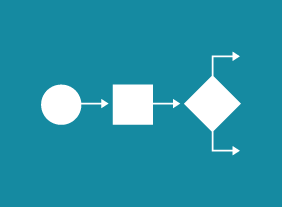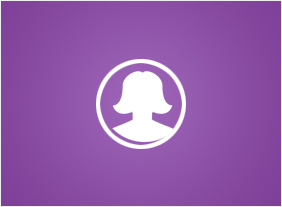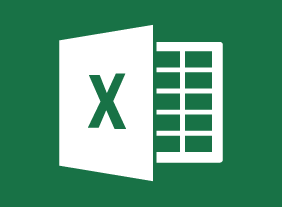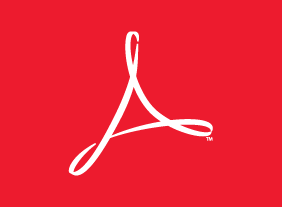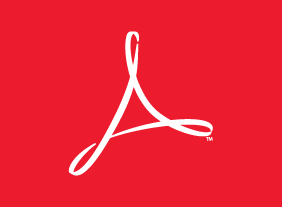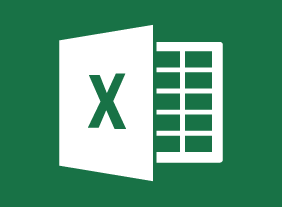-
Business Process Management
$99.00To begin this course, you will learn about business process management and three related skill areas: business analysis, enterprise content management, and business process re-engineering. Then, you will work through the five stages of the business process life cycle: vision, design, modeling, execution, monitoring, and optimization. Tools such as automation, business rules, workflow engines, what-if analysis, process mining, business activity monitoring, the balanced scorecard, Lean, and Six Sigma are also covered. -
Introduction to Neuro Linguistic Programming
$99.00This introductory course will teach the basics of neuro linguistic programming (NLP). Youll learn about key terms, the NLP presuppositions, the NLP senses, eye cues, enriched language, clean questions, and hypnotic language. -
Prospecting for Leads Like a Pro
$99.00This course will teach you how to identify your target market, use a prospect dashboard, and set goals. You will also learn how to find prospects through networking, trade shows, lost accounts, and cold calls. -
Becoming a Better Learner
$99.00After you complete this course, you will be able to understand what it means to learn and become a life-long learner, know what a mindset for learning looks like and how to adopt one, set realistic goals, understand what your network is and why expanding it is important, know how to ask questions and why that is important, become accountable for your goals and take responsibility, and know how to accelerate your learning. -
Introduction to Microsoft Power BI: Working with Data
$99.00In this course you will learn how to transform and sanitize data, use the Query Editor, model data, and manage relationships. -
Microsoft Word Online: Getting Started
$99.00In this course you will learn how to get started with Word Online, manage documents, work with text, find and replace text, change view options, and get help in Word Online. -
Disability Awareness: Working with People with Disabilities
$99.00This course will assist with welcoming people with disabilities into workplaces, learning how to Interact with people with disabilities, identify and overcome barriers in the workplace, use respectful, appropriate, acceptable language in any circumstance, understand appropriate interaction during the hiring and interviewing process, and understand what job accommodation is and how it applies in a workplace. -
Accounting Skills for New Supervisors
$99.00In course, you will learn the basics of accounting, including financial terms, generally accepted accounting principles, the accounting cycle, key financial reports, financial analysis tools, and budgeting.