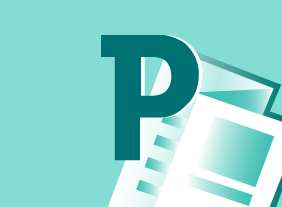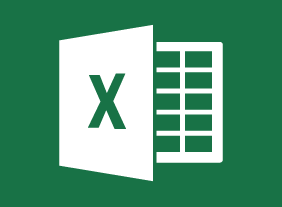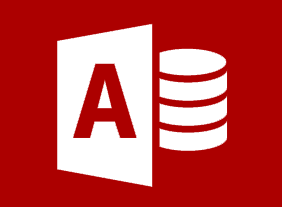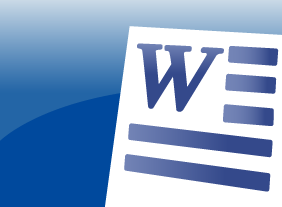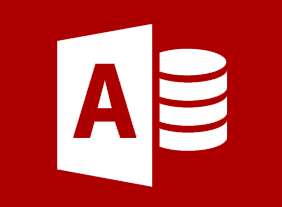-
Microsoft PowerPoint Online: Getting Started
$99.00In this course you will learn how to get started with PowerPoint Online, create, edit, and view presentations, and get help in PowerPoint Online. -
The Minute Taker’s Workshop
$99.00Youll begin this course by learning what a minute-taker does and what skills they should have. Then, youll learn about different styles of minutes, what to record, how to prepare minutes, and how to keep a minute book. -
Employee Dispute Resolution: Mediation through Peer Review
$99.00In this course, you will learn about the peer review process, which includes a statement being filed, gathering evidence, creating the peer review panel, conducting the peer review hearing, and making a decision. -
Becoming a Better Learner
$99.00After you complete this course, you will be able to understand what it means to learn and become a life-long learner, know what a mindset for learning looks like and how to adopt one, set realistic goals, understand what your network is and why expanding it is important, know how to ask questions and why that is important, become accountable for your goals and take responsibility, and know how to accelerate your learning. -
Fostering Innovation
$99.00At the end of this course, you will be able to understand what fostering innovation means , learn what an innovative workplace looks like, determine how you can help create an innovative workplace environment, understand your role in helping to foster innovation, know what happens in the workplace when you help foster innovation, and describe ways that innovation can help your company. -
Online Tools for Small Business
$99.00At the end of this course, you will know about popular free online tools for small business owners, understand basic functions of Google Docs, Canva, Trello, Survey Monkey, and MailChimp, be able to select tools that meet or match your business needs, and know how to use these tools in your business. -
Microsoft Word Online: Finalizing Your Document
$99.00In this course you will learn how to control page layout, use language tools, check the accessibility of a document, work with comments, and co-author documents. -
Windows 10: May 2019 Update: Navigation, Productivity, and Customization
$99.00In this course you will learn how to navigate the updated Start menu, use the updated taskbar and Action Center, use themes and emojis, and use the updated clipboard settings.