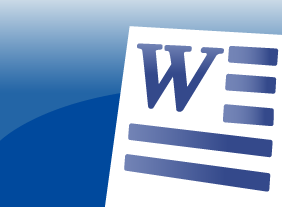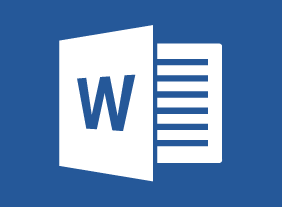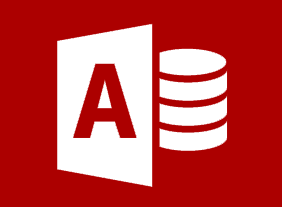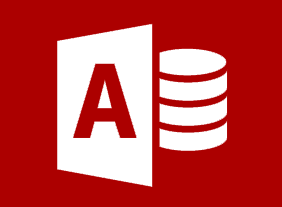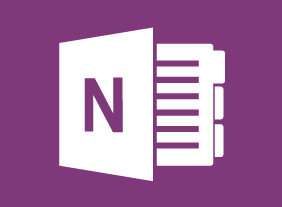-
Microsoft Excel Online: Organizing Worksheet Data with Tables and Charts
$99.00In this course you will learn how to create and modify tables and charts. -
Mastering The Interview
$99.00In this course, you will learn how to prepare for and participate in a job interview. Well share the types of questions to expect, as well as the questions that you should think about asking. You will also learn how to prepare for second interviews, testing, and shadowing, as well as how to follow up after an interview. -
Skills You Need for Workplace Success
$99.00Upon completing this course, you are going to know approaches to be an effective team member, how it feels to experience change and ways to be flexible in times of change and to approach problem solving. You will also identify tips to giving and receiving feedback, learn ways to recognize self-confident behaviors in the workplace and learn a three-step process to building self-confidence. -
Microsoft Word Online: Getting Started
$99.00In this course you will learn how to get started with Word Online, manage documents, work with text, find and replace text, change view options, and get help in Word Online. -
Active Listening
$99.00In this course, you will learn what active listening is and what qualities active listeners have. Youll also learn how to manage your body language, create a positive listening attitude, encourage conversation, build relationships, and get over listening roadblocks. -
Training with Visual Storytelling
$99.00In this course, you will learn how to use storytelling to engage the hearts and minds of your audience. Well cover the essential elements of a successful story as well as a variety of storyboarding and graphic design tools. After you complete this course, youll be ready to create engaging, compelling training sessions that inspire your students.