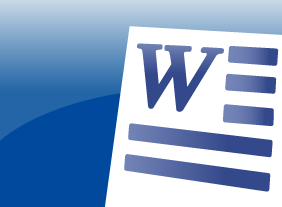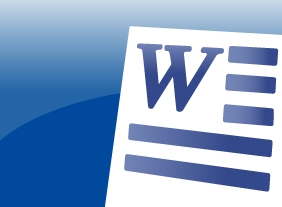-
Workplace Harassment: What It Is and What to Do About It
$99.00After completing this course, you will be able to identify acceptable and unacceptable behavior in the workplace, apply the benefits of harassment training, define the various types of harassment, assist in the creation of a harassment policy, understand ways to prevent and protect yourself from harassment, know what to do if you are the target of harassment or are accused of harassment, understand the complaint process, and how to help your workplace adjust after a harassment incident. -
English as a Second Language: A Workplace Communications Primer
$99.00This is an opportunity to review and enhance your proficiency in listening, speaking, reading and writing. You will find that being aware of cultural and workplace influences will help keep them from creating barriers to communication. Practical information on selecting the right words, and combining them effectively to get your message across, will improve your verbal and written communication. Specific advice on email, videoconferencing, proposals, and selling your ideas will further improve your communication skills. -
Managing the Virtual Workplace
$99.00This course will teach managers and supervisors how to prepare employees for the virtual workplace, create telework programs, build virtual teams, leverage technology, and overcome cultural barriers. -
Conversational Leadership
$99.00In this course, you will learn about the fundamental elements of meaningful conversations, the four-I model of organizational conversation, the conversational leadership framework, and the World Caf model. All of these tools will help you become a conversational leader and build stronger teams in your workplace. -
Giving Effective Feedback
$99.00In this course, you will learn about the essential elements of feedback, important communication techniques, and a framework for informal and formal feedback. Youll also learn some tips for receiving feedback. -
Crisis Management
$99.00To begin this course, you will learn how to put the right people in place with a crisis management team and appropriate training. Then, you will learn how to identify and assess crisis risks, develop a response process, and gather appropriate resources. You will also learn how to respond to, document, and investigate crises; establish an emergency operations center; create a continuity plan; and recover from a crisis.