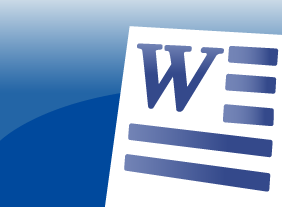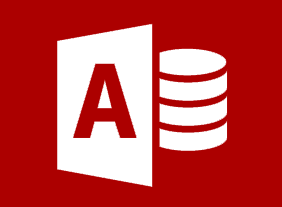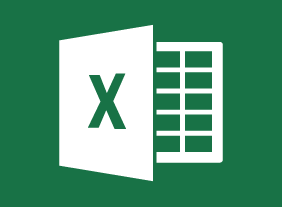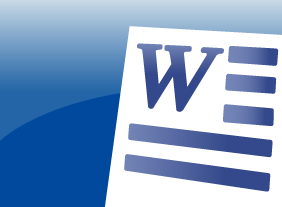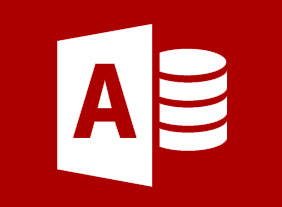-
The Professional Supervisor
$99.00In this course, you will learn how to plan effectively, build a high-performing team, motivate employees, provide effective feedback, delegate, and manage conflict. You will also receive an introduction to several leadership theories, including John Adairs action-centered leadership model, Paul Hersey and Ken Blanchards Situational Leadership II model, and Velsofts signature leadership assessment. -
The ABCs Of Supervising Others
$99.00This course will help you overcome many of the problems that you will encounter as a workplace leader. Topics include transitioning to a supervisory role, attitudes to cultivate, setting goals, personal productivity, communication skills, feedback techniques, conflict resolution, managing difficult conversations, and establishing credibility. -
Introduction to HTML and CSS Coding: Getting Started with CSS
$99.00In this course you will learn how to add the "style" tag to the HTML code, add colors to elements with CSS, and use identifiers to select elements to style. -
Budgets and Managing Money
$99.00To start this course, you will review the fundamentals of finance (including basic terms, generally accepted accounting principles, and financial roles in an organization). Then, you will learn about different types of budgets and a six-step budgeting process. You will also learn how to monitor budgets, perform basic ratio analysis, and compare investment opportunities. -
Microsoft Office 365: 2018 Feature Updates
$99.00By the end of this course, users should be comfortable using the new features released in 2018 for the desktop version of Microsoft Office 365, including features of Microsoft Word, Excel, PowerPoint, Outlook, Access, and Visio. -
Creating a Google AdWords Campaign
$99.00In this one-day course, you will learn how Google AdWords work, what pay per click means, the importance of correctly setting an AdWord budget, how to select keywords and set up ad groups, how to design a compelling ad, and how to make adjustments to increase success.