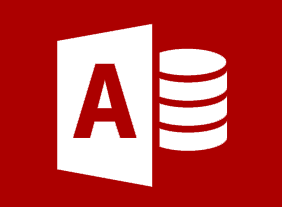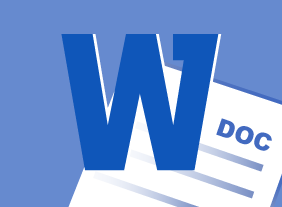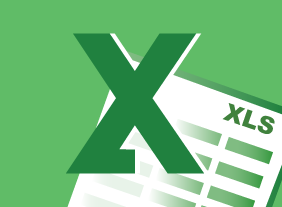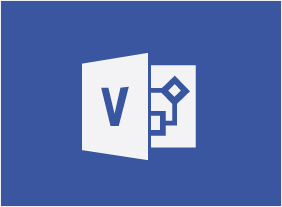-
Accounting Skills for New Supervisors
$99.00In course, you will learn the basics of accounting, including financial terms, generally accepted accounting principles, the accounting cycle, key financial reports, financial analysis tools, and budgeting. -
Introduction to Microsoft Power BI: Working with Data
$99.00In this course you will learn how to transform and sanitize data, use the Query Editor, model data, and manage relationships. -
Workplace Harassment: What It Is and What to Do About It
$99.00After completing this course, you will be able to identify acceptable and unacceptable behavior in the workplace, apply the benefits of harassment training, define the various types of harassment, assist in the creation of a harassment policy, understand ways to prevent and protect yourself from harassment, know what to do if you are the target of harassment or are accused of harassment, understand the complaint process, and how to help your workplace adjust after a harassment incident. -
Microsoft Sway: Working with Text and Images
$99.00In this course you will learn how to format text, and add media to a Sway project.