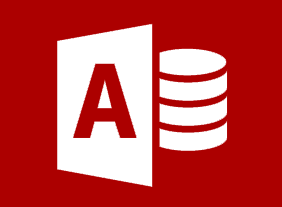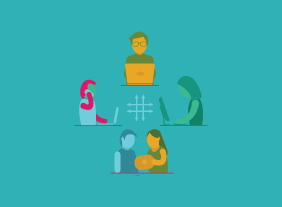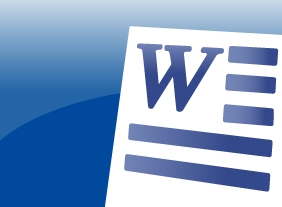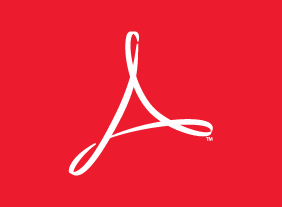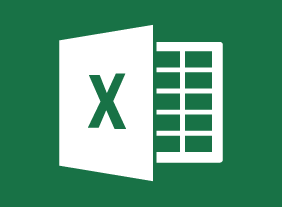-
Creating a Top-Notch Talent Management Program
$99.00In this course, you will learn about the various aspects of talent management, including performance management, succession planning, talent management programs, employee development strategies, and employee engagement plans. -
The Minute Taker’s Workshop
$99.00Youll begin this course by learning what a minute-taker does and what skills they should have. Then, youll learn about different styles of minutes, what to record, how to prepare minutes, and how to keep a minute book. -
Diversity Training: Celebrating Diversity in the Workplace
$99.00In this course, you will learn what diversity means and what some of its related terms are. Youll also consider how your world has changed and how stereotypes impact people. Then, youll learn how to use the four cornerstones of diversity and the STOP technique to encourage a diverse workplace. You will also learn how to manage for diversity and deal with discrimination issues. -
Inventory Management: The Nuts and Bolts
$99.00In this course, you will learn about all aspects of inventory management, including common terms, the inventory cycle, how to maintain inventory accuracy, and what some of the latest trends are.