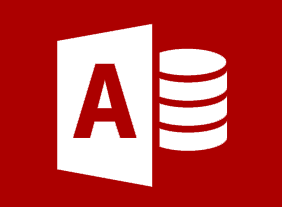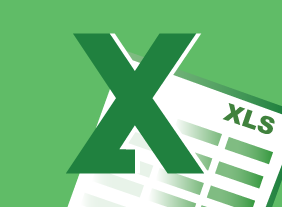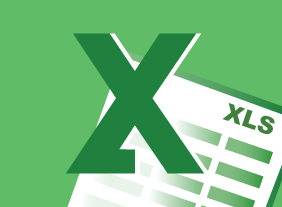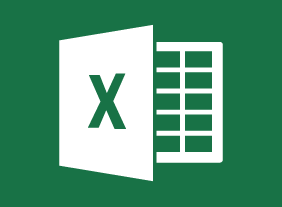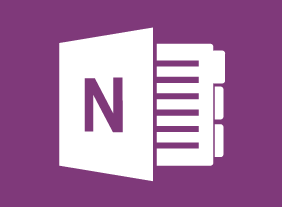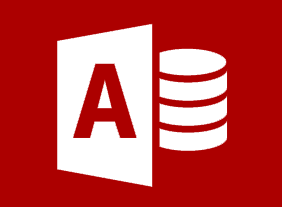-
Microsoft Excel Online: Working with Data
$99.00In this course you will learn how to use formulas and functions, work with data, rows, and columns, and sort and filter data. -
Conquering Your Fear of Speaking in Public
$99.00To begin this course, youll review some of the basics of communication. Then, youll learn how to make small talk, develop conversations, speak well, dress appropriately, and control nervousness. To wrap things up, youll learn how to handle specific scenarios, like meetings and sticky social situations. -
English as a Second Language: A Workplace Communications Primer
$99.00This is an opportunity to review and enhance your proficiency in listening, speaking, reading and writing. You will find that being aware of cultural and workplace influences will help keep them from creating barriers to communication. Practical information on selecting the right words, and combining them effectively to get your message across, will improve your verbal and written communication. Specific advice on email, videoconferencing, proposals, and selling your ideas will further improve your communication skills. -
Introduction to Microsoft Power BI: Working with Reports and Visualizations
$99.00In this course you will learn how to manage report pages, change report view options, work with visualizations and their data, and add static objects to a report.