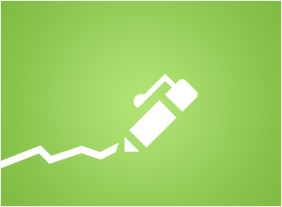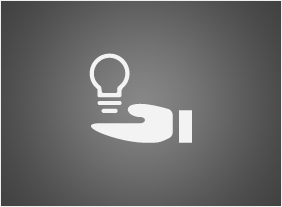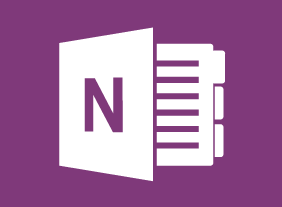-
Writing Reports and Proposals
$99.00To begin this course, you will learn about the four stages of report writing: investigating, planning, writing, and revising. Youll also learn about the ten steps of proposal writing, as well as using headings, adding visual aids, writing persuasively, and sourcing material. -
10-Minute Presentations
$99.00At the end of this workshop, you will be able to know and use essentials of a good presentation, choose platforms that enhance your message and reach, set goals and timelines for your presentation, create engaging narrative from outline through final draft, edit and polish your presentation, offer and receive peer review and, develop best practices for future presentations. -
Diversity Training: Celebrating Diversity in the Workplace
$99.00In this course, you will learn what diversity means and what some of its related terms are. Youll also consider how your world has changed and how stereotypes impact people. Then, youll learn how to use the four cornerstones of diversity and the STOP technique to encourage a diverse workplace. You will also learn how to manage for diversity and deal with discrimination issues. -
Business Writing That Works
$99.00This course will teach you the four Cs of writing: clear, concise, complete, and correct. You will also learn some of the fundamentals of good writing, including word agreement, active and passive voice, sentence construction, punctuation, and spelling. Finally, you will have a chance to apply these skills to real-life situations, such as writing e-mails, memos, and letters. -
Intrapreneurship
$99.00In this course, youll learn what intrapreneurship is all about. You will learn about the history and culture of intrapreneurship and assess your own intrapreneurial qualities. Youll also explore different ways that you can contribute to the intrapreneurial process. As well, youll learn how to develop, screen, sell, and implement your ideas. -
Emotional Intelligence
$99.00This course will introduce you to the history of emotional intelligence and what its all about. Youll explore the most popular theories, including the EI blueprint, Martin Seligmans ABCs of optimism, the VALUE and SOLER techniques, Ekmans seven basic emotions, and Plutchiks wheel. Youll also explore your personal values and vision statement to help guide you in your emotional intelligence development. -
Creating a Top-Notch Talent Management Program
$99.00In this course, you will learn about the various aspects of talent management, including performance management, succession planning, talent management programs, employee development strategies, and employee engagement plans. -
Entrepreneurship 101
$99.00In this course, youll learn the basics of entrepreneurship. You will learn how to find and evaluate business ideas, flesh out those ideas by developing value propositions and financial projections, consider your ownership options, prepare the appropriate documents (including a business plan, pitch deck, and white papers), and gather funding for your business. Youll also learn the steps of developing, testing, marketing, and launching a product or service. To wrap things up, youll learn how to grow your business and become an entrepreneurial leader.