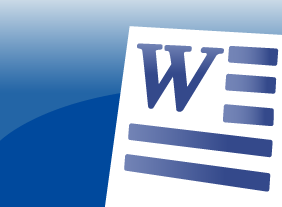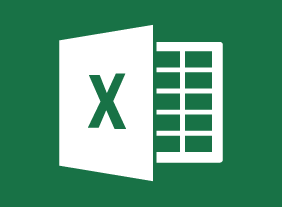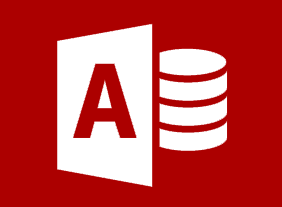-
Introduction to HTML and CSS Coding: Styling Text with CSS
$99.00In this course you will learn how to change the font-family of a section of text, change the font size of a section of text, use additional CSS text properties, including font-style, font-weight, line-height, and text-align, and use the CSS font style shorthand. -
Workplace Health and Safety: The Supervisor’s Role and Responsibilities
$99.00At the end of this course you are going to be able to understand the employers and supervisors responsibilities for workplace health and safety and you will also learn about, and understand, the three rights of workers. You will learn about Health and Safety Committees, employee orientation checklists, health and safety training for employees, and the importance of communicating health and safety information. -
Delegation: The Art Of Delegating Effectively
$99.00This course will teach you how delegation can make you more successful, ways that you can delegate, techniques for giving instructions, how to monitor delegation results, and how to give good feedback. You will also learn an eight-step delegation process that you can customize for any situation. -
Becoming a Better Learner
$99.00After you complete this course, you will be able to understand what it means to learn and become a life-long learner, know what a mindset for learning looks like and how to adopt one, set realistic goals, understand what your network is and why expanding it is important, know how to ask questions and why that is important, become accountable for your goals and take responsibility, and know how to accelerate your learning. -
Time Management
$99.00After you complete this course, you will be able to better organize yourself and your workspace for peak efficiency, understand the importance of, and the most useful techniques for, setting and achieving goals, plan and schedule your time efficiently, learn how to set priorities, discover the ingredients for good decision-making, learn what to delegate and how to delegate well, take control of things that can derail your workplace productivity, create order and get organized, and manage your workload. -
Intermediate Project Management
$99.00In this course, you will focus on the last three stages of the project life cycle: planning, execution, and termination. This includes identifying tasks and resources; using scheduling techniques like the work breakdown structure, Gantt charts, and network diagrams; preparing a budget; executing a project; and controlling changes.