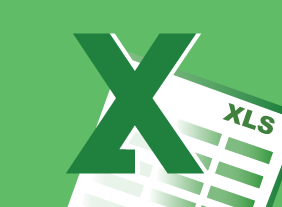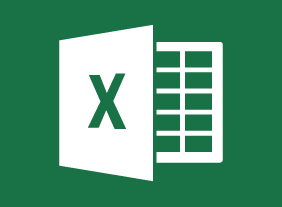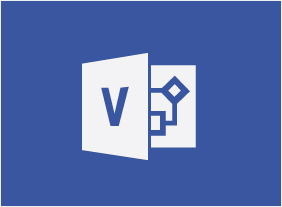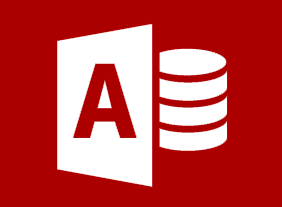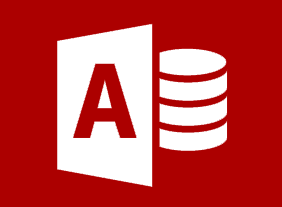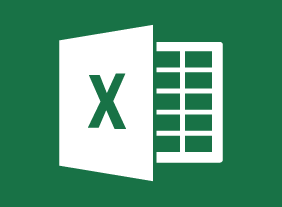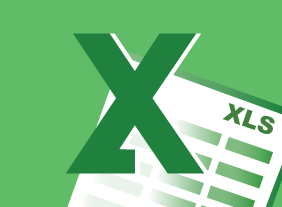-
Working with the Media: Creating a Positive Working Relationship
$99.00You are going to have a good grasp of the interview process when you are done of this course, from the perspective of a regular citizen or as a professional spokesperson. In addition to speaking to the media, youre going to learn how to pass your message along via a press release or media package. Libel and slander will come under consideration as well as various types of media outlets and the concept of a professional relationship with the media versus a personal one. -
Encouraging Sustainability and Social Responsibility in Business
$99.00This course will introduce you to the basics of sustainability and corporate social responsibility using ISO 26000 guidelines as a framework. These principles include organizational governance and ethics, operating practices, human rights and labor practices, environmental awareness and sustainability, consumer issues, and community involvement. -
Business Ethics for the Office
$99.00In this course, you will learn what the terms ethics, morals, and values mean. Then, you will learn about several different ethical frameworks, including Kohlbergs six stages, philosophical approaches, personal values, and codes of ethics. You will also learn how to avoid ethical dilemmas, make ethical decisions, handle common ethical dilemmas, and recover from mistakes. -
Microsoft Word Online: Working with Images
$99.00In this course you will learn how to insert images, resize images, and adjust image appearance. -
Developing a Safety Procedures Manual
$99.00This course helps you craft a usable manual for your workplace, or for whatever situation you require one. You will learn about safety procedures and safety procedures templates. Also, this course introduces you to how to organize the steps in a procedure and construct a flowchart. Brainstorming allows you to gather information and you will also look at guidelines for writing procedures and learn about communication aids. -
Employee Dispute Resolution: Mediation through Peer Review
$99.00In this course, you will learn about the peer review process, which includes a statement being filed, gathering evidence, creating the peer review panel, conducting the peer review hearing, and making a decision.