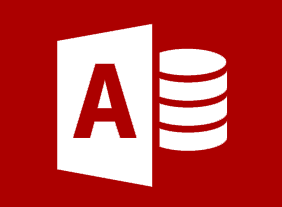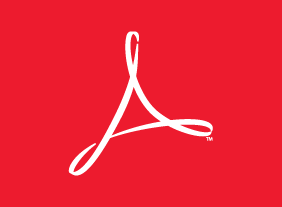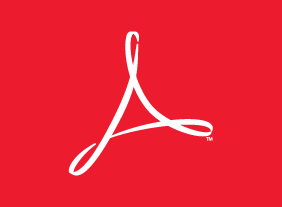-
Introduction to HTML and CSS Coding Part 2: Complex Selectors
$99.00In this course, you will learn how to use commonly used selectors, child selectors, attribute selectors, and pseudo-selectors. -
Microsoft OneNote Online: Working with Notes, Part Two
$99.00In this course you will learn how to use tags and symbols, add handwritten text to a note, and use OneNotes highlighting tools. -
Emotional Intelligence
$99.00This course will introduce you to the history of emotional intelligence and what its all about. Youll explore the most popular theories, including the EI blueprint, Martin Seligmans ABCs of optimism, the VALUE and SOLER techniques, Ekmans seven basic emotions, and Plutchiks wheel. Youll also explore your personal values and vision statement to help guide you in your emotional intelligence development. -
Effective Planning and Scheduling
$99.00This course will teach you how to use a variety of planning and scheduling tools, including the work breakdown structure, network diagrams, program evaluation and review technique (PERT), and Gantt charts. You will also learn how to properly estimate time, schedule resources, identify task dependencies, manage risks, communicate your schedule, and keep the schedule updated. -
Building an Online Business
$99.00This course will lead you from your idea to your online business. It will take a look at important components such as business plans and marketing while touching upon payments, online marketplaces, and much more. With those topics covered you will have the skills to become an online entrepreneur.