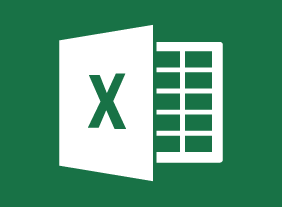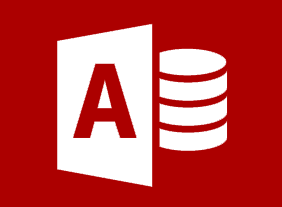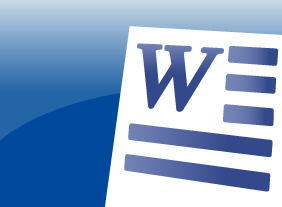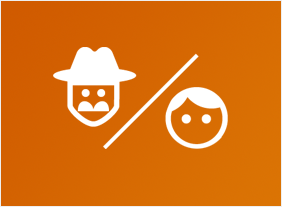-
Microsoft Teams: Using Other Communication Tools
$99.00In this course you will learn how to use chat, and manage meetings and files. -
Introduction to HTML and CSS Coding Part 2: Performance and Organization
$99.00In this course you will learn about strategy and structure, object-oriented CSS, scalable and modular architecture for CSS, and reusable code. -
Problem Solving and Decision Making
$99.00In this course, you will learn a three-phase problem solving process that you can apply to any situation. You will also learn techniques for creative thinking, how to make good group decisions, and ways to follow up on and evaluate decisions. -
Advanced Skills for the Practical Trainer
$99.00To begin, you will explore the trainers role and what skills and competencies trainers should have. Then you will learn about the learning process and different learning styles, and apply that knowledge to designing programs and motivating learners. You will also learn ways to manage the stress of training, plan a workshop, and lead a training session. Then, you will learn techniques for dealing with difficult participants, evaluating learning, and conducting on-the-job follow-up. Alternative training methods, such as eLearning, co-facilitation, and team teaching will also be covered. -
Generation Gap: Closing the Gap in the Workplace
$99.00During this course, you will consider whether defining the actual limits of each generation is most important, or whether the merits of people within the context of employment is the bigger issue. You will learn about the various types of generations and how human resource practices can bridge the gap. -
Effective Planning and Scheduling
$99.00This course will teach you how to use a variety of planning and scheduling tools, including the work breakdown structure, network diagrams, program evaluation and review technique (PERT), and Gantt charts. You will also learn how to properly estimate time, schedule resources, identify task dependencies, manage risks, communicate your schedule, and keep the schedule updated. -
Managing Across Cultures
$99.00During this course you will learn about cultures and how to integrate them into the workforce through effective communication and team building. In addition, you are going to be shown ways managing over a cross-cultural spectrum and building a multicultural organization by dipping into the global talent pool. -
Introduction to HTML and CSS Coding: Getting Started with HTML
$99.00In this course you will learn how to properly type HTML code, add basic elements, including headings, paragraphs, and breaks, and create a bulleted or numbered list.