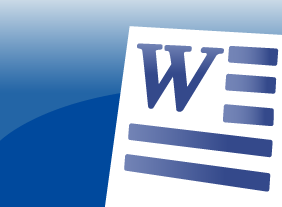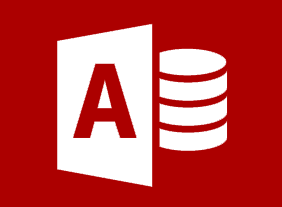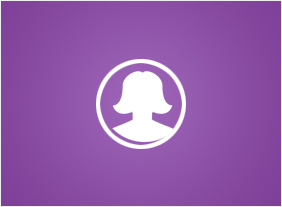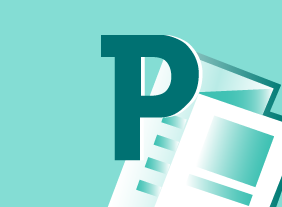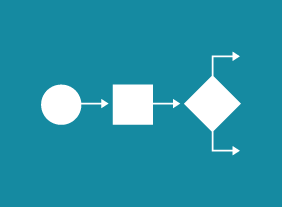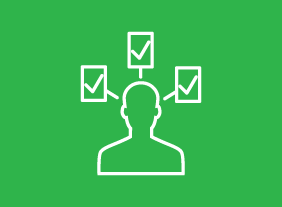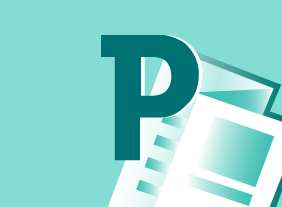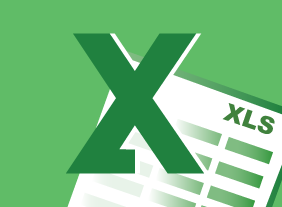-
10-Minute Presentations
$99.00At the end of this workshop, you will be able to know and use essentials of a good presentation, choose platforms that enhance your message and reach, set goals and timelines for your presentation, create engaging narrative from outline through final draft, edit and polish your presentation, offer and receive peer review and, develop best practices for future presentations. -
Goal Setting
$99.00In this course, you will create your personal vision, identify your values, and make a bucket list. From there, youll create goals with SPIRIT, set up support systems, learn how to deal with setbacks, and identify ways to get started on your journey right now. -
Introduction to HTML and CSS Coding: Getting Started with CSS
$99.00In this course you will learn how to add the "style" tag to the HTML code, add colors to elements with CSS, and use identifiers to select elements to style. -
Public Relations Boot Camp
$99.00In this course, you will learn how to determine the type of information required in a particular situation, ways to approach PR strategically, how to create compelling releases, and techniques for managing media relations. -
Introduction to Neuro Linguistic Programming
$99.00This introductory course will teach the basics of neuro linguistic programming (NLP). Youll learn about key terms, the NLP presuppositions, the NLP senses, eye cues, enriched language, clean questions, and hypnotic language. -
Business Process Management
$99.00To begin this course, you will learn about business process management and three related skill areas: business analysis, enterprise content management, and business process re-engineering. Then, you will work through the five stages of the business process life cycle: vision, design, modeling, execution, monitoring, and optimization. Tools such as automation, business rules, workflow engines, what-if analysis, process mining, business activity monitoring, the balanced scorecard, Lean, and Six Sigma are also covered. -
Project Planning: All You Need to Know
$99.00Once you complete this course you will have learned several valuable new skills that will allow you to properly plan for a project. You will come away from this course knowing about project management basics and how to being project planning. You will learn about the Work Breakdown Structure, how to prepare a basic schedule and all about Resource Breakdown Structures. You will conclude this course by learning about project planning worksheets. -
Leadership Skills for Supervisors
$99.00Upon completion of the Leadership Skills for Supervisors course, you should be familiar with methods for prioritizing, planning and managing your time, you should be able to identify your primary leadership style and other styles, you should be aware of ways to meet the needs of employees through communication and coaching, and how to manage conflict. -
Business Succession Planning: Developing and Maintaining a Succession Plan
$99.00This course will teach you how to develop and maintain a succession plan with the SUCCESS model, which includes developing a system, identifying resources, creating risk assessments, developing action plans, implementing those plans, and evaluating the results. -
Digital Transformation
$99.00This course aims to define digital transformation, and provide an understanding of why it matters, as well as take a look at businesses that are successfully undertaking this change. It will also help you begin developing a digital strategy for your own company. -
Windows 10: May 2019 Update: Windows Settings and Storage
$99.00In this course you will learn how to use the updated Settings app, and use the updated Storage settings. -
Introduction to Microsoft Power BI: Introduction to the Power BI Web App
$99.00In this course you will learn how to use the Power BI web app, connect to data sources from the Power BI app, and se workspaces, dashboards, reports, and other Power BI app features. -
Making Training Stick
$99.00In this course, youll learn ways to help make your training workshops stickier so that the learners will retain the material better. You will familiarize yourself with strategies that can help learning to stick with the audience in an effective and meaningful way. You will learn how to keep learners focused and motivated to absorb material. Also, you will learn ways to develop an effective training style, using appropriate training aids and techniques. -
Global Business Strategies
$99.00This course provides an overview of the various factors that a business must consider before going global. Students will also begin considering how they can expand their business to the global marketplace using a variety of planning techniques. We strongly recommend that participants complete our Entrepreneurship 101 and Basic Business Management programs before taking this course.