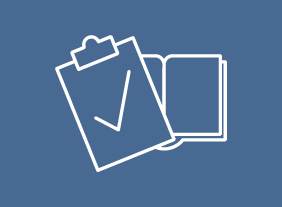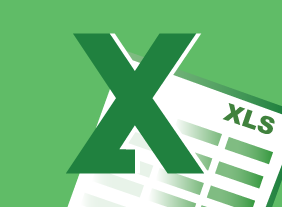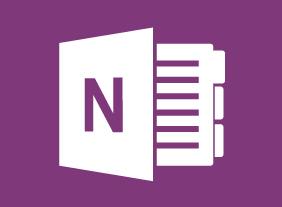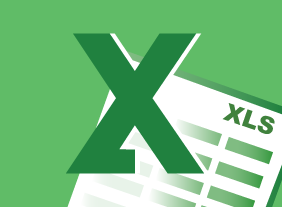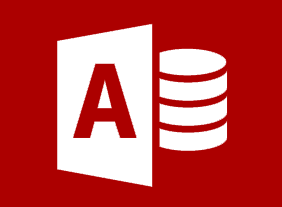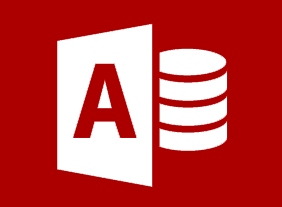-
Project Management: All You Need to Know
$99.00Upon completion of this course you will have developed valuable new skills that will allow you to competently manage a project. You will come away from this course knowing about project management basics and how to being project planning. You will learn about the project life cycle and project planning documents. Youll learn about communications and how to deal changes and project tracking and also how to conduct status meetings. The course wraps up with a look at closing your project. -
Mastering The Interview
$99.00In this course, you will learn how to prepare for and participate in a job interview. Well share the types of questions to expect, as well as the questions that you should think about asking. You will also learn how to prepare for second interviews, testing, and shadowing, as well as how to follow up after an interview. -
Personal Brand: Maximizing Personal Impact
$99.00In this course, youll learn what a brand is and how you can leverage it to make a personal impact. Youll define, design, and plan the interior elements of your brand (such as your confidence level and approach to others) as well as the exterior elements (such as how you dress and act). Youll also learn supporting skills, such as setting goals, communicating effectively, building your credibility, managing difficult conversations, influencing others, and speaking in public. -
Emotional Intelligence
$99.00This course will introduce you to the history of emotional intelligence and what its all about. Youll explore the most popular theories, including the EI blueprint, Martin Seligmans ABCs of optimism, the VALUE and SOLER techniques, Ekmans seven basic emotions, and Plutchiks wheel. Youll also explore your personal values and vision statement to help guide you in your emotional intelligence development. -
The Professional Supervisor
$99.00In this course, you will learn how to plan effectively, build a high-performing team, motivate employees, provide effective feedback, delegate, and manage conflict. You will also receive an introduction to several leadership theories, including John Adairs action-centered leadership model, Paul Hersey and Ken Blanchards Situational Leadership II model, and Velsofts signature leadership assessment.