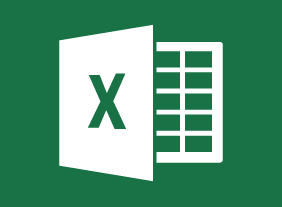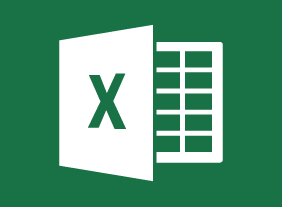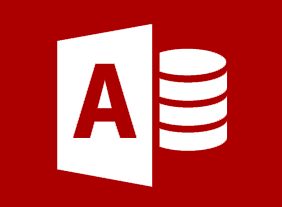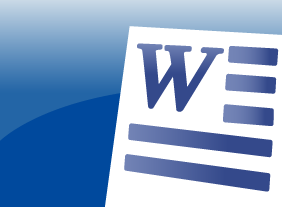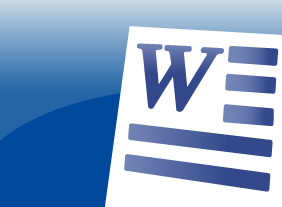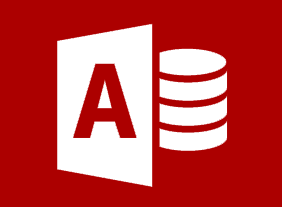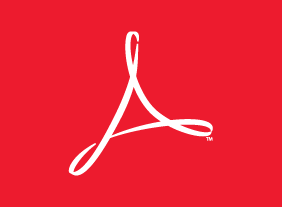-
Introduction to Microsoft Power BI: Working with Data
$99.00In this course you will learn how to transform and sanitize data, use the Query Editor, model data, and manage relationships. -
Microsoft PowerPoint Online: Working with Tables
$99.00In this course you will learn how to create, edit, and format tables. -
Basic Business Management: Boot Camp for Business Owners
$99.00This course will give you all the skills that you need as a new business owner. Youll learn how to develop your organizational chart, manage operations, speak knowledgeably about finance, hire the right people, build your brand, market your product online and offline, complete a strategic plan and a succession plan, and build your customer base. Youll also learn the basics of leadership and tips for taking your business to the next level. -
Team Building: Developing High Performance Teams
$99.00After you complete this course, you will understand how to apply the TORI model, Tuckman and Jensens five stages of team development, and Glenn Parkers 12 characteristics of effective teams to develop high-performance teams. You will also complete the Velsoft team player type assessment to help you identify how you behave in a team and how you can connect with others. -
Six Sigma: Entering the Dojo
$99.00Once you complete Six Sigma: Entering the Dojo your skills in this practical area of business improvement will be prepped and practiced enough to apply them in the real world. You are going to learn about the basics of Six Sigma and about various improvement tools. You will follow that up with a look at management tools for generating ideas. A look at continuous improvement is next on the agenda and the course concludes with a consideration of customer relationships. -
Introduction to Microsoft Power BI: Working with Reports and Visualizations
$99.00In this course you will learn how to manage report pages, change report view options, work with visualizations and their data, and add static objects to a report.