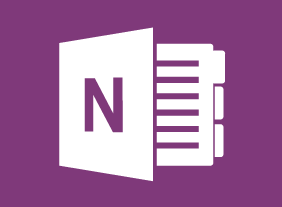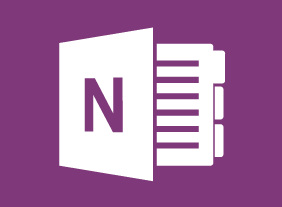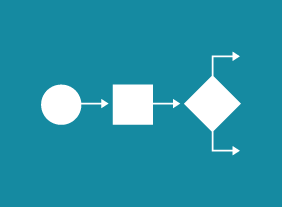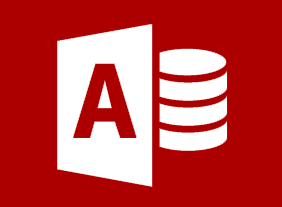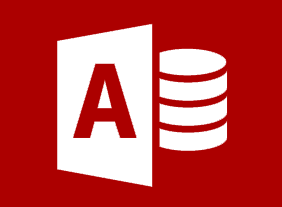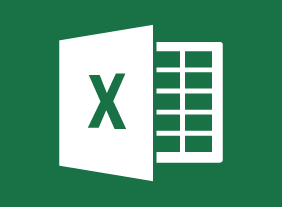-
Delegation: The Art Of Delegating Effectively
$99.00This course will teach you how delegation can make you more successful, ways that you can delegate, techniques for giving instructions, how to monitor delegation results, and how to give good feedback. You will also learn an eight-step delegation process that you can customize for any situation. -
Goal Setting
$99.00In this course, you will create your personal vision, identify your values, and make a bucket list. From there, youll create goals with SPIRIT, set up support systems, learn how to deal with setbacks, and identify ways to get started on your journey right now. -
Becoming a Progressive Employer: Setting Trends Instead of Following Them
$99.00In this course, you will gain an understanding of what being progressive means, and then take time to truly examine this concept through activities and discussion. You will look at the process involved in going from the status quo to being progressive, along with how to develop or enhance a progressive mindset and innovative ideas. The last part of the course involves understanding the importance of a succession plan to a progressive organization. -
Business Process Management
$99.00To begin this course, you will learn about business process management and three related skill areas: business analysis, enterprise content management, and business process re-engineering. Then, you will work through the five stages of the business process life cycle: vision, design, modeling, execution, monitoring, and optimization. Tools such as automation, business rules, workflow engines, what-if analysis, process mining, business activity monitoring, the balanced scorecard, Lean, and Six Sigma are also covered. -
Building a Brand on Social Media
$99.00In this course you will look at various social media platforms and how they can be melded into your business to promote your brand. Along the way you will learn how to decide who your audience is, how to handle negative feedback as well as how to develop a complete social media plan. -
Facilitation Skills
$99.00In this course, you will learn how to distinguish facilitation from instruction and training, to indentify the competencies linked to effective small group facilitation, how to understand the difference between content and process, how to identify the stages of team development and ways to help teams through each stage and, how to use common process tools to make meetings easier and more productive -
Introduction to Microsoft Power BI: Getting Started
$99.00In this course you will learn how to describe the components of Power BI, work with Power BI files, connect to data sources with the Power BI desktop client, create a report and visualizations, and work with visualizations.