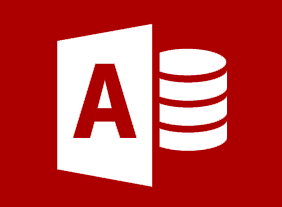-
Stress Management
$99.00This course will teach you some different ways to look at stress, ways to take care of yourself to reduce the stress that you feel, and coping techniques. You will also learn some time management and organizational tips to help you work smarter. -
Writing a Business Plan
$99.00In this course, you will learn the essential steps for creating a business plan, including creating a first draft; identifying the audience; gathering information; researching; describing product plans; and marketing, sales, and accounting terms. -
The ABCs Of Supervising Others
$99.00This course will help you overcome many of the problems that you will encounter as a workplace leader. Topics include transitioning to a supervisory role, attitudes to cultivate, setting goals, personal productivity, communication skills, feedback techniques, conflict resolution, managing difficult conversations, and establishing credibility. -
Social Selling for Small Businesses
$99.00In this course, you will learn about the attributes of social selling, you will learn how to explore social selling can generate business leads, how to apply social selling strategies of relevance in social media. You will also develop an understanding of the power of leveraging different platforms and how to measure results. -
Negotiating for Results
$99.00In this course, you will learn about the different types of negotiation, characteristics of a successful negotiator, and building win-win solutions. You will also learn about the four phases of negotiation: preparation, exchanging information, bargaining, and closing. -
Microsoft Sway: Graphics and Design
$99.00In this course you will learn how to work with images, customize image display, and set design options. -
Collaboration
$99.00After completion of this course, you should understand the definition of collaboration, what it takes to work collaboratively with your colleagues and the advantages of collaboration. Obstacles to collaboration will be explored, and how to develop strategies to improve a collaborative work environment. As well, you will know the six steps to make collaboration work, and the difference between collaboration, cooperation and teamwork.