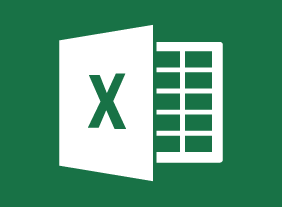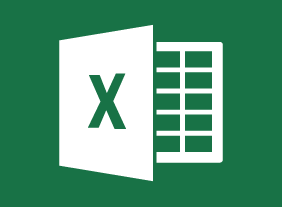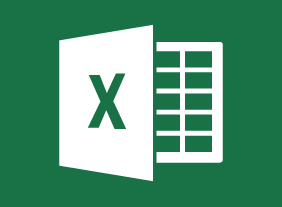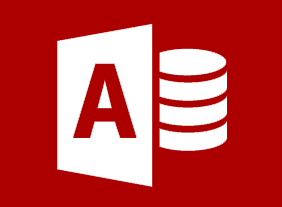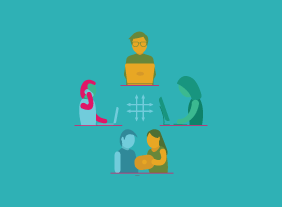-
Appreciative Inquiry
$99.00In this course you will learn about the appreciative inquiry process. To begin, youll explore its fundamental principles and the 4-D model. Youll also get a hands-on look at the appreciative inquiry interview guide and start considering how this powerful tool could make a difference in your organization. -
Orientation Handbook: Getting Employees Off to a Good Start
$99.00In this course, you will learn why orientation is so important. You will learn about the four components of employee commitment as well as the commitment curve. You will also learn how to develop successful orientation and training programs. -
An Environmental Audit Primer
$99.00This course will give you the tools to conduct an internal environmental audit at your workplace. You will learn of the different types of audits and about auditors and the basic steps of an audit. This course will also teach you the essential aspects of an audit checklist and how to develop a checklist based on Environmental Management System procedures. You will also explore noncompliances, corrective actions and an audit closing meeting. -
Getting Stuff Done: Personal Development Boot Camp
$99.00To start this course, youll explore what personal efficiency is all about, as well as useful attitudes and skills that you might want to develop. Then, youll outline your vision statement, dreams, and goals. Next, youll learn about the 80/20 system, what characteristics your organizational system should have, how to design a functional workspace, and techniques for organizing your daily to-do items. Youll also learn how to set up and maintain information management systems (both physical and virtual), prioritize tasks, create routines, and tackle procrastination. Finally, youll learn how to get organized at home.