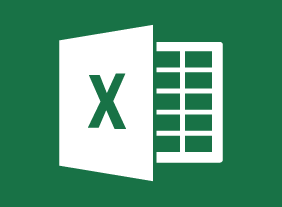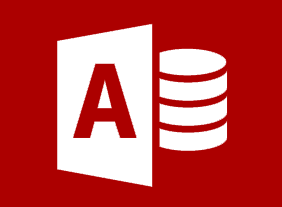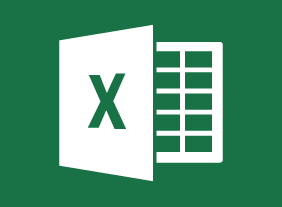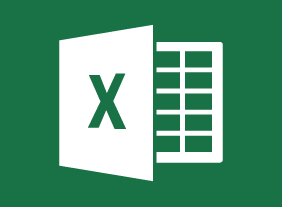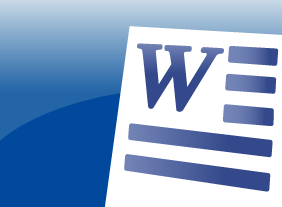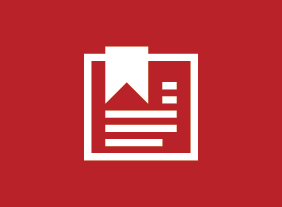-
Active Listening
$99.00In this course, you will learn what active listening is and what qualities active listeners have. Youll also learn how to manage your body language, create a positive listening attitude, encourage conversation, build relationships, and get over listening roadblocks. -
Facilitation Skills
$99.00In this course, you will learn how to distinguish facilitation from instruction and training, to indentify the competencies linked to effective small group facilitation, how to understand the difference between content and process, how to identify the stages of team development and ways to help teams through each stage and, how to use common process tools to make meetings easier and more productive -
Microsoft Skype for Business 2016: Joining Meetings and Calls
$99.00In this course you will learn how to set up a Skype meeting, participate in meetings, present content in meetings, and add interactivity to meetings. -
Microsoft Word Online: Getting Started
$99.00In this course you will learn how to get started with Word Online, manage documents, work with text, find and replace text, change view options, and get help in Word Online. -
Introduction to E-Mail Marketing
$99.00In this course, you will receive an in-depth introduction to e-mail marketing. Once you have completed this course, you will be ready to plan, create, and deliver e-mail marketing campaigns that build relationships with customers and get results. -
Creativity In The Workplace
$99.00After you complete this course, you will be able to, define creativity, identify the characteristics of a creative person, develop your creativity, understand the importance of creativity in the workplace, identify the benefits of creativity in the workplace, examine creative corporate cultures, foster creativity in the workplace, and apply brainstorming techniques. -
Microsoft Word Online: Finalizing Your Document
$99.00In this course you will learn how to control page layout, use language tools, check the accessibility of a document, work with comments, and co-author documents. -
Six Sigma: Entering the Dojo
$99.00Once you complete Six Sigma: Entering the Dojo your skills in this practical area of business improvement will be prepped and practiced enough to apply them in the real world. You are going to learn about the basics of Six Sigma and about various improvement tools. You will follow that up with a look at management tools for generating ideas. A look at continuous improvement is next on the agenda and the course concludes with a consideration of customer relationships. -
Crisis Management
$99.00To begin this course, you will learn how to put the right people in place with a crisis management team and appropriate training. Then, you will learn how to identify and assess crisis risks, develop a response process, and gather appropriate resources. You will also learn how to respond to, document, and investigate crises; establish an emergency operations center; create a continuity plan; and recover from a crisis. -
Introduction to HTML and CSS Coding Part 2: How to Position Content
$99.00In this course, you will learn about positioning content with floats, clearing and containing floats, positioning with inline-block, and clearing white-space when using inline-block. -
Creating Winning Proposals
$99.00In this course, you will learn how to locate potential funders and how to match funders interests with organizational needs. Along the way you will also learn the basic elements of proposal writing for not-for-profit organizations and learn to understand the process for successful proposal writing and how to build effective relationships with funders.