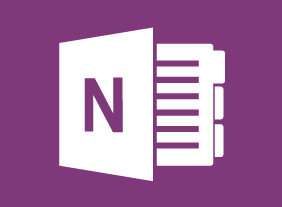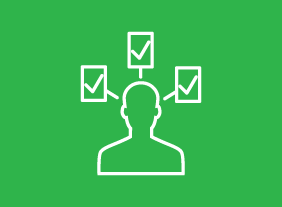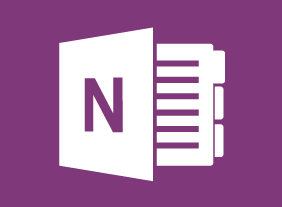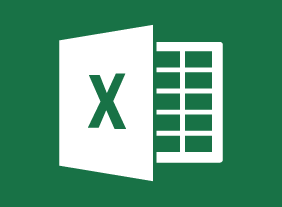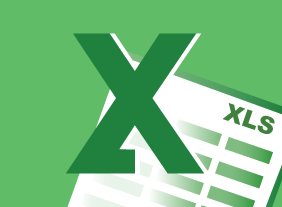-
Creating Winning Webinars: Getting Your Message Out
$99.00This course is going to teach you to understand what webinars are and why they are important. You will also learn best practices for implementation and development of webinars. You are going to learn the appropriate structure and platform for your webinar and also how to outline a webinar. -
Developing a Lunch and Learn Program
$99.00This course will give you the skills to develop a successful workplace Lunch and Learn Program. You begin by looking at exactly what a Lunch and Learn truly is and why to have one. Next the course guides you through the underpinnings of a Lunch and Learn and then into how to administer the program. You will get the chance to develop your own short program and wrap up the course by evaluating it. -
Six Sigma: Entering the Dojo
$99.00Once you complete Six Sigma: Entering the Dojo your skills in this practical area of business improvement will be prepped and practiced enough to apply them in the real world. You are going to learn about the basics of Six Sigma and about various improvement tools. You will follow that up with a look at management tools for generating ideas. A look at continuous improvement is next on the agenda and the course concludes with a consideration of customer relationships. -
Project Planning: All You Need to Know
$99.00Once you complete this course you will have learned several valuable new skills that will allow you to properly plan for a project. You will come away from this course knowing about project management basics and how to being project planning. You will learn about the Work Breakdown Structure, how to prepare a basic schedule and all about Resource Breakdown Structures. You will conclude this course by learning about project planning worksheets. -
Introduction to HTML and CSS Coding: Getting Started with CSS
$99.00In this course you will learn how to add the "style" tag to the HTML code, add colors to elements with CSS, and use identifiers to select elements to style.