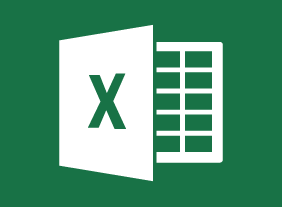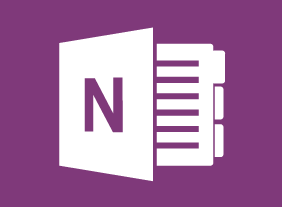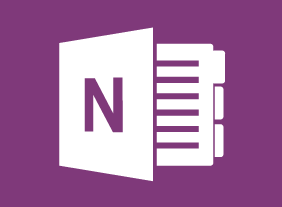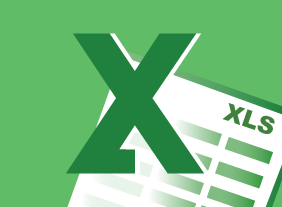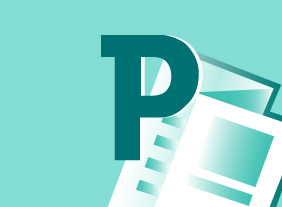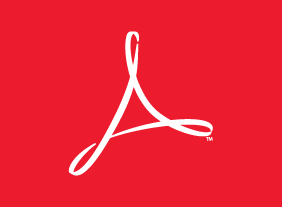-
Becoming Management Material
$99.00After you complete this course, you will be able to define your role as a manager and identify how that role differs from other roles you have had, understand the management challenge and the new functions of management discover how you can prepare for and embrace the forces of change, identify ways to get you and your workspace organized and get a jump on the next crisis, identify your leadership profile and explore ways to use this knowledge to improve your success as a manager, enhance your ability to communicate with others in meetings and through presentations, and create an action plan for managing your career success. -
Microsoft Teams: Communicating in Channels
$99.00In this course you will learn how to manage messages, do more with messages, manage files in a channel, and use the wiki. -
Introduction to HTML and CSS Coding Part 2: Responsive Web Design
$99.00In this course, you will learn how to use flexible layouts, media queries, and flexible media. -
Microsoft Sway: Graphics and Design
$99.00In this course you will learn how to work with images, customize image display, and set design options. -
Lean Process Improvement
$99.00This course will teach you the foundations of Lean through the Toyota precepts and the five critical improvement concepts (value, waste, variation, complexity, and continuous improvement). Then, you will learn about tools to perform continuous improvement in your organization, including 5S, 5W-2H, PDSA, DMAIC, Kaizen, Genchi Genbutsu, and Lean data mapping methods. -
Introduction to Microsoft Power BI: Working with Reports and Visualizations
$99.00In this course you will learn how to manage report pages, change report view options, work with visualizations and their data, and add static objects to a report.