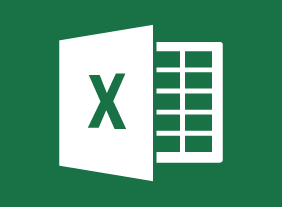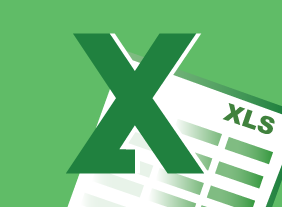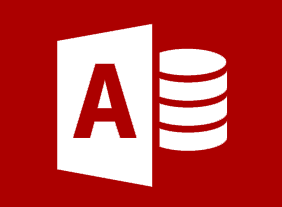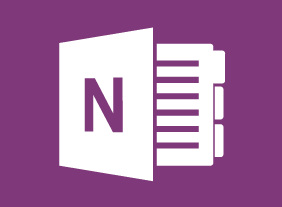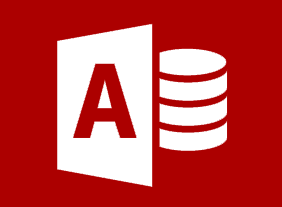-
Microsoft Excel Online: Working with Data
$99.00In this course you will learn how to use formulas and functions, work with data, rows, and columns, and sort and filter data. -
GDPR Readiness: Getting the Message Out
$99.00In this one-day course, you will learn: about internal communication methods, about privacy training, and promoting a good privacy culture,about the elements of a good customer privacy policy, how to write and design a cookie banner disclaimer for your website, and how to design a privacy-compliant web form. -
Introduction to HTML and CSS Coding Part 2: Complex Selectors
$99.00In this course, you will learn how to use commonly used selectors, child selectors, attribute selectors, and pseudo-selectors. -
Beyond Workplace Politics: Using Social and Emotional Competencies
$99.00Upon completing this course you will have developed the skills that will allow you to cope with workplace politics which crop up in every workplace where there is more than one person. You will learn exactly what workplace politics are and then delve into learning lessons from social and emotional intelligence. The course takes you along through a look at self-awareness, self-management and into social awareness. Your learning journey continues with consideration of good relationship skills, responsible decision making and wraps up with a chance for you to create your own workplace philosophy. -
Introduction to Microsoft Power BI: Introduction to the Power BI Web App
$99.00In this course you will learn how to use the Power BI web app, connect to data sources from the Power BI app, and se workspaces, dashboards, reports, and other Power BI app features. -
Building Better Teams
$99.00After you complete this course, you will be able to understand the value of working as a team, develop team norms, ground rules, and team contracts ,identify your team player style and how it can be used effectively with your own team, build team trust, identify the stages of team development and how to help a team move through them, recognize the critical role communication skills will play in building and maintaining a team atmosphere, and identify ways that team members can be involved and grow in a team setting. -
Introduction to Microsoft Power BI: A Closer Look at Visualizations
$99.00In this course you will learn how to create and manage the following types of visualizations: matrixes, tables, charts,maps, gauges, cards, KPIs, and slicers.