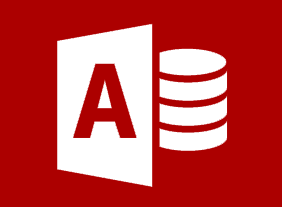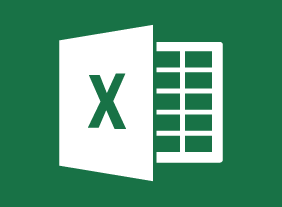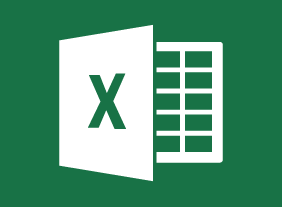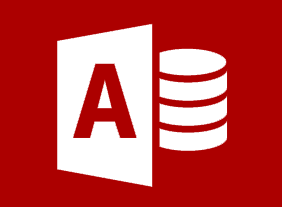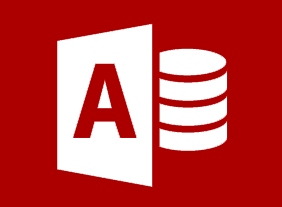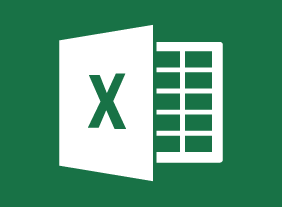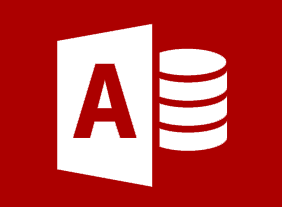-
Microsoft Teams: Customizing Channels
$99.00In this course you will learn how to customize channels, and add tabs and connectors to a channel. -
Microsoft Word Online: Working with Images
$99.00In this course you will learn how to insert images, resize images, and adjust image appearance. -
Microsoft Excel Online: Formatting a Worksheet
$99.00In this course you will learn how to format text and cells, align cell contents, use Find & Select tools, and apply conditional formatting. -
Microsoft Teams: Getting Started
$99.00In this course you will learn how to, describe what Microsoft Teams is all about, use channels and post messages, and get help in Teams. -
Microsoft PowerPoint Online: Working with Images and Shapes
$99.00In this course you will learn how to insert graphics, modify and format objects, and adjust image appearance. -
Microsoft Sway: Graphics and Design
$99.00In this course you will learn how to work with images, customize image display, and set design options. -
Microsoft Word Online: Finalizing Your Document
$99.00In this course you will learn how to control page layout, use language tools, check the accessibility of a document, work with comments, and co-author documents. -
Introduction to Microsoft Power BI: Getting Started
$99.00In this course you will learn how to describe the components of Power BI, work with Power BI files, connect to data sources with the Power BI desktop client, create a report and visualizations, and work with visualizations.