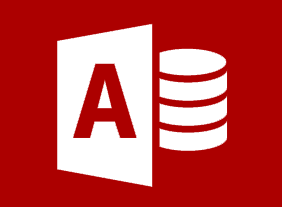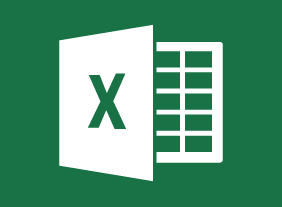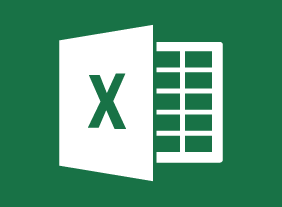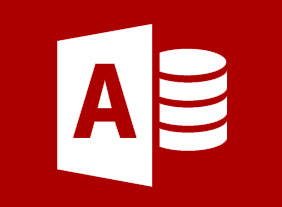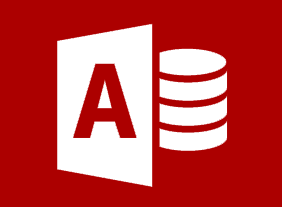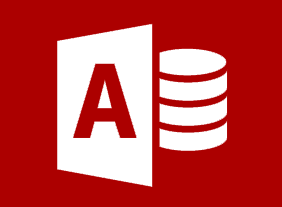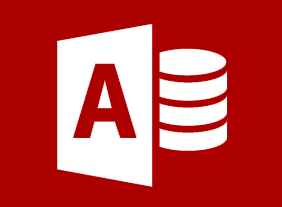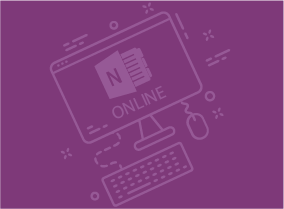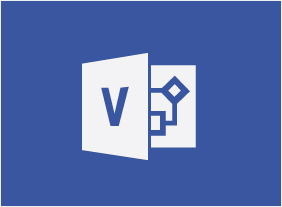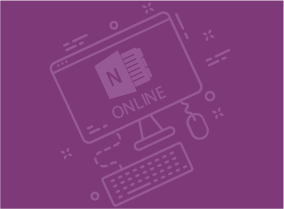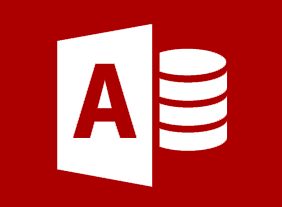-
Introduction to Microsoft Power BI: Working with Data
$99.00In this course you will learn how to transform and sanitize data, use the Query Editor, model data, and manage relationships. -
Microsoft Word Online: Finalizing Your Document
$99.00In this course you will learn how to control page layout, use language tools, check the accessibility of a document, work with comments, and co-author documents. -
Microsoft Word Online: Formatting Text and Paragraphs
$99.00In this course you will learn how to apply character formatting, create lists, control paragraph layout, and apply styles to text. -
Microsoft Word Online: Inserting Objects
$99.00In this course you will learn how to add headers and footers to a document, insert footnotes and end notes, and insert, modify, and format tables. -
Microsoft PowerPoint Online: Working with Tables
$99.00In this course you will learn how to create, edit, and format tables. -
Microsoft OneNote Online: Getting Started
$99.00In this course you will learn how to get started with OneNote Online, set up a notebook, manage pages and sections, and print and view notebooks. -
Microsoft OneNote Online: Finalizing a Notebook
$99.00In this course you will learn how to use proofing tools, share and collaborate on notebooks, and work with notebook versions. -
Microsoft Word Online: Working with Images
$99.00In this course you will learn how to insert images, resize images, and adjust image appearance.