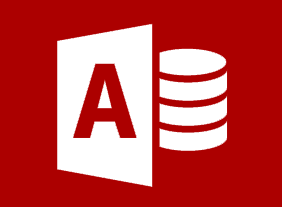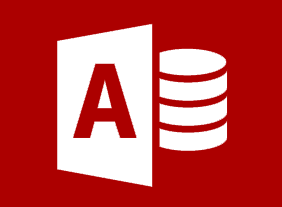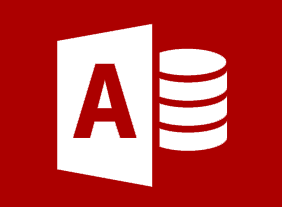-
Microsoft PowerPoint Online: Working with Images and Shapes
$99.00In this course you will learn how to insert graphics, modify and format objects, and adjust image appearance. -
Microsoft Skype for Business 2016: Customizing Skype for Business
$99.00In this lesson you will learn how to customize contact groups, use recording features, and customize Skype for Business options. -
Microsoft Word Online: Working with Images
$99.00In this course you will learn how to insert images, resize images, and adjust image appearance. -
Microsoft Skype for Business 2016: Joining Meetings and Calls
$99.00In this course you will learn how to set up a Skype meeting, participate in meetings, present content in meetings, and add interactivity to meetings. -
Microsoft Sway: Working with a Sway Project
$99.00In this course you will learn how to edit Sway projects, share a Sway project, and set Sway project options. -
Introduction to Microsoft Power BI: Working with Data
$99.00In this course you will learn how to transform and sanitize data, use the Query Editor, model data, and manage relationships. -
Introduction to Microsoft Power BI: Introduction to the Power BI Web App
$99.00In this course you will learn how to use the Power BI web app, connect to data sources from the Power BI app, and se workspaces, dashboards, reports, and other Power BI app features. -
Microsoft Sway: Graphics and Design
$99.00In this course you will learn how to work with images, customize image display, and set design options. -
Microsoft Teams: Customizing Channels
$99.00In this course you will learn how to customize channels, and add tabs and connectors to a channel.