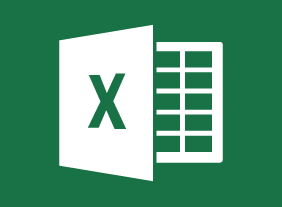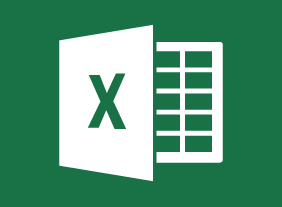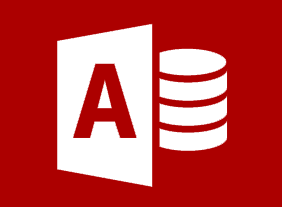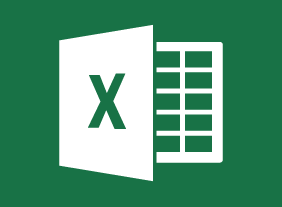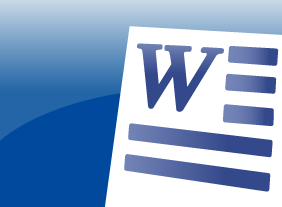-
Developing a High Reliability Organization
$99.00You will learn what constitutes a High Reliability Organization (HRO), the principles behind high reliability and take a look at a real life disaster that could have benefitted from those principles. -
Introduction to HTML and CSS Coding: Getting Started with CSS
$99.00In this course you will learn how to add the "style" tag to the HTML code, add colors to elements with CSS, and use identifiers to select elements to style. -
Employee Dispute Resolution: Mediation through Peer Review
$99.00In this course, you will learn about the peer review process, which includes a statement being filed, gathering evidence, creating the peer review panel, conducting the peer review hearing, and making a decision. -
Microsoft Excel Online: Organizing Worksheet Data with Tables and Charts
$99.00In this course you will learn how to create and modify tables and charts. -
Purchasing and Procurement Basics
$99.00In this course, you will learn the basics of purchasing and procurement. Youll receive an introduction to the supply chain, the purchasing cycle, and basic purchasing tools. Youll also learn about the competitive bidding process, how to manage supplier performance, risk management techniques, and ways to build relationships. -
Managing Across Cultures
$99.00During this course you will learn about cultures and how to integrate them into the workforce through effective communication and team building. In addition, you are going to be shown ways managing over a cross-cultural spectrum and building a multicultural organization by dipping into the global talent pool. -
Introduction to Microsoft Power BI: Working with Reports and Visualizations
$99.00In this course you will learn how to manage report pages, change report view options, work with visualizations and their data, and add static objects to a report.