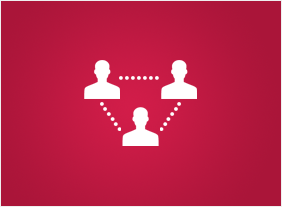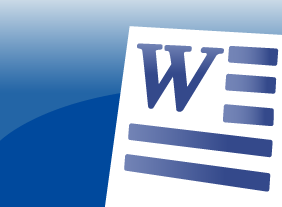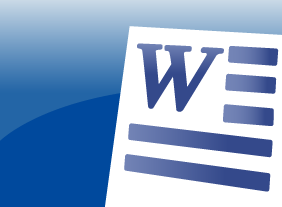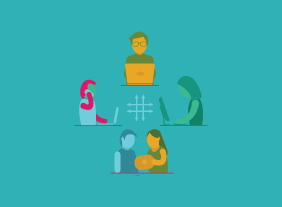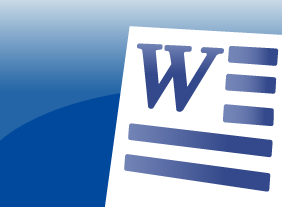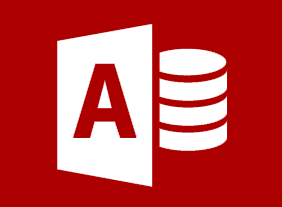-
Identifying and Combatting Fake News
$99.00After you complete this course you will be able to: define fake news, recognize the difference between fake news and objective reporting, understand the impacts of fake news on your organization, examine proactive strategies and how they work, learn reactive strategies and why they are essential, discover opportunities for promotion and growth within fake news , and create your own fake news action plan. -
Introduction to HTML and CSS Coding: Getting Started with HTML
$99.00In this course you will learn how to properly type HTML code, add basic elements, including headings, paragraphs, and breaks, and create a bulleted or numbered list. -
Building Relationships for Success in Sales
$99.00This course will teach you how to leverage customer-focused selling, identify what influences relationships, expand your communication skills, manage your body language, develop a professional handshake, and grow your network. -
Basic Internet Marketing
$99.00In this course, you will learn how to market online, where your target market is, and what results you are getting. You will also learn about search engine optimization, e-mail campaigns, pay per click advertising, and more. -
Microsoft PowerPoint Online: Getting Started
$99.00In this course you will learn how to get started with PowerPoint Online, create, edit, and view presentations, and get help in PowerPoint Online. -
Creating a Workplace Wellness Program
$99.00To begin this course, you will consider the benefits of workplace wellness programs. Then, you will learn how to create a wellness committee, outline a wellness program, gather support for it, perform appropriate research (including a needs analysis), design an appropriate package, and get buy-in for it. You will also learn how to implement the wellness program, evaluate how it is doing, and present the results in a tangible manner. -
Creating a Google AdWords Campaign
$99.00In this one-day course, you will learn how Google AdWords work, what pay per click means, the importance of correctly setting an AdWord budget, how to select keywords and set up ad groups, how to design a compelling ad, and how to make adjustments to increase success. -
Employee Accountability
$99.00You will begin this course by exploring what accountability is all about and some recent events that have caused people to look at accountability more closely. Then, youll learn ways to build accountability and ownership in your organization and make yourself more accountable. Supporting skills, like goal setting, feedback, and delegation, are also covered.