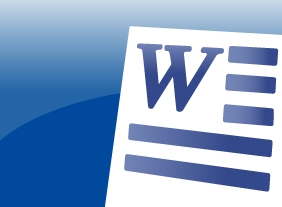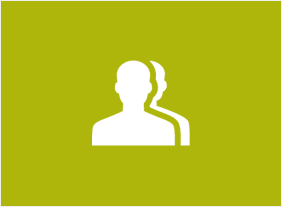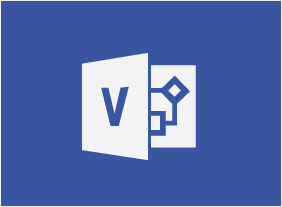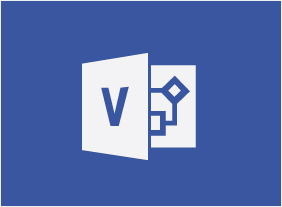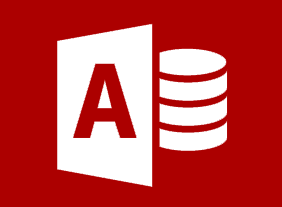-
Delegation: The Art Of Delegating Effectively
$99.00This course will teach you how delegation can make you more successful, ways that you can delegate, techniques for giving instructions, how to monitor delegation results, and how to give good feedback. You will also learn an eight-step delegation process that you can customize for any situation. -
Coaching and Mentoring
$99.00In this course, you will learn how coaching and mentoring differ from each other. You will also learn the key aspects of each skill as well as supporting skills (such as goal setting, communication, feedback techniques, and adult learning principles). -
Business Etiquette: Gaining That Extra Edge
$99.00In this course, youll learn all about business etiquette. First, you will learn tips for meeting new people, which includes a good handshake, knowing how to handle business cards, making small talk, remembering names, and crafting a good first impression. Then, youll learn how to dress for success, dine with confidence, and present yourself well on the phone and via e-mail. -
Encouraging Sustainability and Social Responsibility in Business
$99.00This course will introduce you to the basics of sustainability and corporate social responsibility using ISO 26000 guidelines as a framework. These principles include organizational governance and ethics, operating practices, human rights and labor practices, environmental awareness and sustainability, consumer issues, and community involvement. -
Goal Setting
$99.00In this course, you will create your personal vision, identify your values, and make a bucket list. From there, youll create goals with SPIRIT, set up support systems, learn how to deal with setbacks, and identify ways to get started on your journey right now.