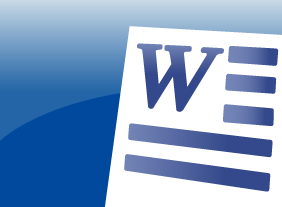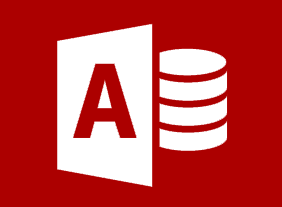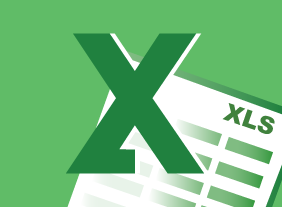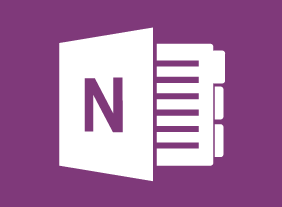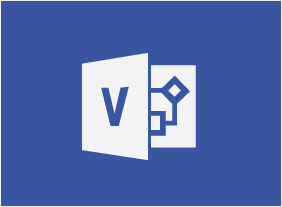-
Accounting Skills for New Supervisors
$99.00In course, you will learn the basics of accounting, including financial terms, generally accepted accounting principles, the accounting cycle, key financial reports, financial analysis tools, and budgeting. -
Building Your Self Esteem and Assertiveness Skills
$99.00In this course, you will explore what self-esteem is and where low self-esteem comes from. You will also learn ways to build your self-esteem, get what you want, and make others feel better about themselves. -
Microsoft PowerPoint Online: Working with Tables
$99.00In this course you will learn how to create, edit, and format tables. -
Microsoft PowerPoint Online: Developing a PowerPoint Presentation
$99.00In this course you will learn how to build a presentation, edit text and objects, and format text and paragraphs. -
Basic Business Management: Boot Camp for Business Owners
$99.00This course will give you all the skills that you need as a new business owner. Youll learn how to develop your organizational chart, manage operations, speak knowledgeably about finance, hire the right people, build your brand, market your product online and offline, complete a strategic plan and a succession plan, and build your customer base. Youll also learn the basics of leadership and tips for taking your business to the next level. -
Introduction to HTML and CSS Coding Part 2: Responsive Web Design
$99.00In this course, you will learn how to use flexible layouts, media queries, and flexible media.