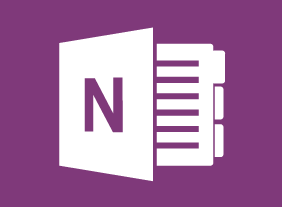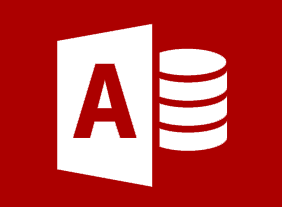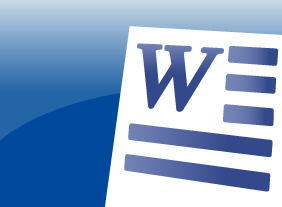-
Bullying in the Workplace
$99.00In this course, you will learn what bullying is and what it can cost an organization. You will also learn how to protect yourself from bullying, what to do if you are bullied, and what to do if you witness bullying. -
Communication Strategies
$99.00This course will teach you all about the various aspects of communication. You will learn about asking questions, probing for information, active listening, and body language. Supporting skills are also covered, such as self-esteem, building relationships with others, and assertiveness. -
From Boss to Leader
$99.00After completing this course, participants will know the characteristics of bad bosses and good leaders, understand how those who hold management positions can develop into good leaders, know the elements of leading by example, understand the importance of good communication and effective feedback, and know how to use emotional intelligence. -
Logistics and Supply Chain Management
$99.00In this course you will learn about supply chains and logistics, various integration models, supply chain flows, who is who in a supply chain, as well as drivers and ways to optimize them. You will also gain an insight on other crucial points such as aligning your business and supply chain strategies, how to get the most out of your data, how to troubleshoot any problems that crop up and ways to develop your supply chain. -
Microsoft PowerPoint Online: Working with Images and Shapes
$99.00In this course you will learn how to insert graphics, modify and format objects, and adjust image appearance.