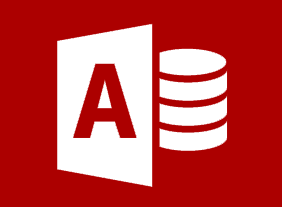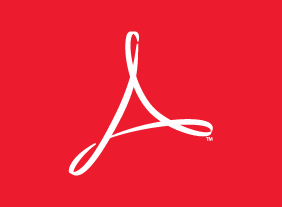-
Building a Consulting Business
$99.00This course will guide you along your journey to starting your own consulting business. It will take a look at important components such as business plans and marketing plans while touching on networking and important documents you need to consider. -
Self-Leadership
$99.00In this course, you will explore the four pillars of self-leadership: knowing who you are, knowing what you do, knowing what you need to learn, and using what you know. -
Goal Setting
$99.00In this course, you will create your personal vision, identify your values, and make a bucket list. From there, youll create goals with SPIRIT, set up support systems, learn how to deal with setbacks, and identify ways to get started on your journey right now. -
Encouraging Sustainability and Social Responsibility in Business
$99.00This course will introduce you to the basics of sustainability and corporate social responsibility using ISO 26000 guidelines as a framework. These principles include organizational governance and ethics, operating practices, human rights and labor practices, environmental awareness and sustainability, consumer issues, and community involvement. -
Critical Thinking
$99.00In this course, youll learn what critical thinking is all about, what characteristics a critical thinker has, and what skills you may want to work on. Then, youll work your way through a seven-step critical thinking model. Supporting skills, such as asking good questions, applying common sense, and thinking creatively, are also covered. -
Introduction to HTML and CSS Coding Part 2: Performance and Organization
$99.00In this course you will learn about strategy and structure, object-oriented CSS, scalable and modular architecture for CSS, and reusable code. -
Basic Business Management: Boot Camp for Business Owners
$99.00This course will give you all the skills that you need as a new business owner. Youll learn how to develop your organizational chart, manage operations, speak knowledgeably about finance, hire the right people, build your brand, market your product online and offline, complete a strategic plan and a succession plan, and build your customer base. Youll also learn the basics of leadership and tips for taking your business to the next level.