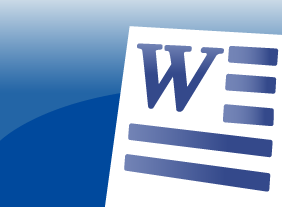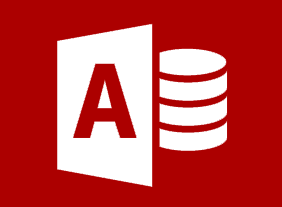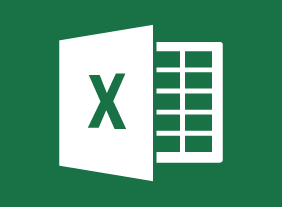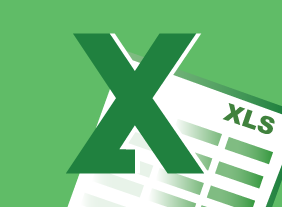-
Marketing and Sales
$99.00In this course, you will learn effective, low-cost, and non-cost strategies to improve sales, develop your companys image, and build your bottom line. -
Survival Skills for the New Trainer
$99.00In this course, you will learn the basic skills that every trainer must have. This includes dressing appropriately, being assertive, being genuine, communicating well, connecting with people, handling difficult participants, and a desire to learn. At the end of the course, youll review a list of dos and donts and consider your next steps. -
Workplace Ergonomics: Injury Prevention Through Ergonomics
$99.00In this course, you will learn how to identify, assess, and resolve ergonomic issues. You will also learn about basic ergonomic principles for sitting, standing, lifting, transporting items, and using tools. Ergonomic environments and workstations will also be covered. -
Emotional Intelligence
$99.00This course will introduce you to the history of emotional intelligence and what its all about. Youll explore the most popular theories, including the EI blueprint, Martin Seligmans ABCs of optimism, the VALUE and SOLER techniques, Ekmans seven basic emotions, and Plutchiks wheel. Youll also explore your personal values and vision statement to help guide you in your emotional intelligence development. -
Measuring Training Results
$99.00In this course, you will learn how to measure training results using Donald Kirkpatricks four-level evaluation model. You will also learn about essential tools and techniques, including cost-benefit analysis and return on investment. -
Writing for the Web
$99.00This course will teach you how to design and structure web writing, create eye-catching headlines, develop user-friendly websites, add audio and video to your writing, and leverage search engine optimization to get noticed. -
Developing a High Reliability Organization
$99.00You will learn what constitutes a High Reliability Organization (HRO), the principles behind high reliability and take a look at a real life disaster that could have benefitted from those principles. -
Onboarding: The Essential Rules for a Successful Onboarding Program
$99.00This course will explore the benefits of onboarding, show you how to design an onboarding framework, give you ways to customize the program for different audiences (including managers and executives), and demonstrate how to measure results from the program. -
Business Succession Planning: Developing and Maintaining a Succession Plan
$99.00This course will teach you how to develop and maintain a succession plan with the SUCCESS model, which includes developing a system, identifying resources, creating risk assessments, developing action plans, implementing those plans, and evaluating the results.