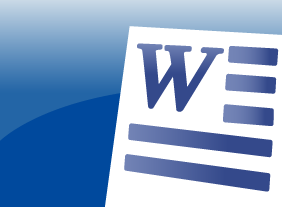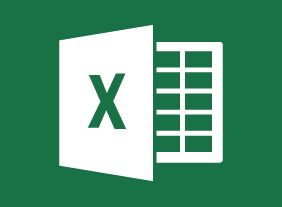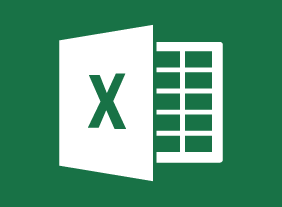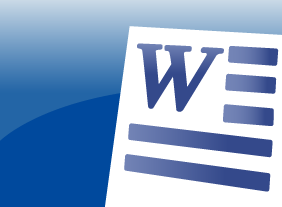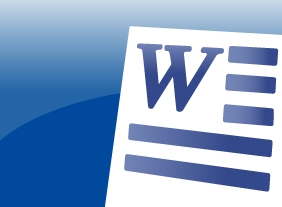-
Growth Hacking
$99.00In this one-day course, you will learn how to: identify the growth hacking mindset, recognize the differences between growth hacking and marketing, identify the customer need your business can fill, create and implement product placement and services to fit the need, learn and practice techniques of growth hacking, review and practice growth marketing strategies, identify the essentials of conversion and optimization, and create your own growth hacking plan. -
Intrapreneurship
$99.00In this course, youll learn what intrapreneurship is all about. You will learn about the history and culture of intrapreneurship and assess your own intrapreneurial qualities. Youll also explore different ways that you can contribute to the intrapreneurial process. As well, youll learn how to develop, screen, sell, and implement your ideas. -
Creating Successful Staff Retreats
$99.00In this course you are going to learn a comprehensive approach to crafting a successful staff retreat for your organization. You are going to look at why retreats are conducted, look at retreat undertaking categories and then advance to the development and presentation of retreat activities. Your retreat education doesnt stop there as you are also going to learn how to identify the critical elements of a staff retreat and you will learn to create a planning checklist and about the keys of running a retreat. When the retreat is over, your responsibilities arent, you need to evaluate how things went so you will learn how to create an evaluation and follow up. -
Microsoft OneNote Online: Working with Notes, Part One
$99.00In this course you will learn how to use formatting tools, and add images, tables, and other elements to a notebook. -
Promoting a Marketing Webinar
$99.00At the end of this course, you will be able to define the marketing objectives of your webinar, create an attendee avatar to connect with your target audience, create and use a lead magnet, develop a promotion strategy, explore the potential of a joint venture, and create a webinar marketing calendar. -
Building a Brand on Social Media
$99.00In this course you will look at various social media platforms and how they can be melded into your business to promote your brand. Along the way you will learn how to decide who your audience is, how to handle negative feedback as well as how to develop a complete social media plan. -
Branding: Creating and Managing Your Corporate Brand
$99.00This course will get you started on the road to creating a perfect brand. Youll learn how to develop a visual identity from start to finish, the basics of graphic design, and how to keep your brand energized and alive. -
Communication Strategies
$99.00This course will teach you all about the various aspects of communication. You will learn about asking questions, probing for information, active listening, and body language. Supporting skills are also covered, such as self-esteem, building relationships with others, and assertiveness.