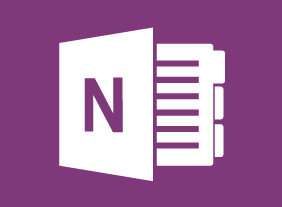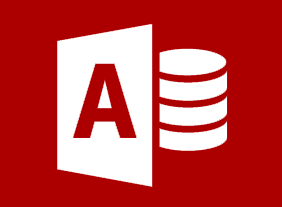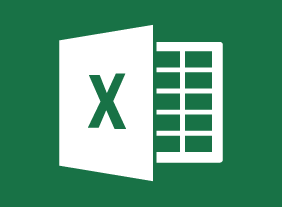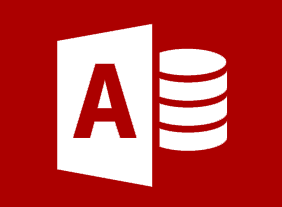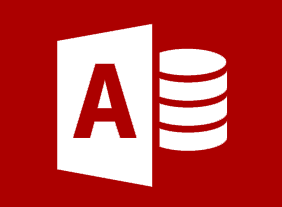-
Becoming Management Material
$99.00After you complete this course, you will be able to define your role as a manager and identify how that role differs from other roles you have had, understand the management challenge and the new functions of management discover how you can prepare for and embrace the forces of change, identify ways to get you and your workspace organized and get a jump on the next crisis, identify your leadership profile and explore ways to use this knowledge to improve your success as a manager, enhance your ability to communicate with others in meetings and through presentations, and create an action plan for managing your career success. -
Overcoming Objections to Nail the Sale
$99.00In this course, you will learn how to overcome objections, identify buying signals, and close the sale. You will also learn supporting skills, like building credibility, being observant, and communicating well. -
Intermediate Project Management
$99.00In this course, you will focus on the last three stages of the project life cycle: planning, execution, and termination. This includes identifying tasks and resources; using scheduling techniques like the work breakdown structure, Gantt charts, and network diagrams; preparing a budget; executing a project; and controlling changes. -
Microsoft Skype for Business 2016: Working with Messages and Contacts
$99.00In this course you will learn how to send instant messages and use related features, manage contacts, and customize the contacts view.