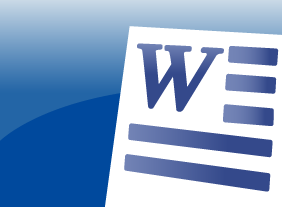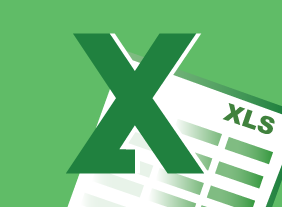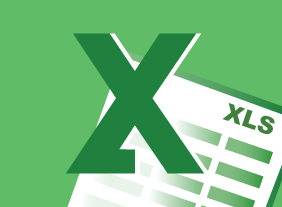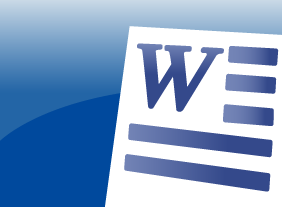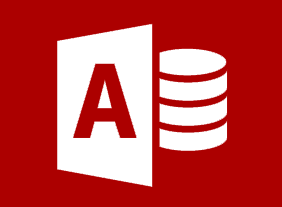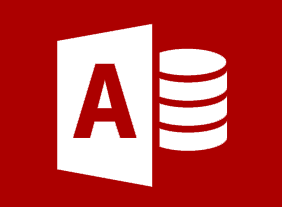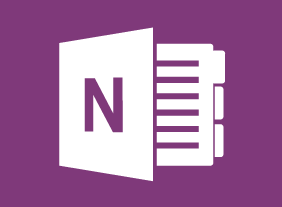-
E-Commerce Management
$99.00This course will give you the skills to develop, design, test and successfully run your e-commerce business. It looks at important components such as business plans and marketing while touching upon payment methods, software solutions, security and fraud awareness, and much more. With those topics covered you will have the skills to take your e-commerce business to the next level. -
Skills for the Administrative Assistant
$99.00In this course, youll learn about the elements of a professional attitude, including dressing appropriately, developing a positive outlook, being assertive, and communicating well. Youll also learn some fundamental skills for administrative assistants, such as writing letters, managing your time, saying no, working with others, and dealing with stress. All of these tools will help you achieve your goals and help the people that you support achieve their goals, too. -
An Environmental Audit Primer
$99.00This course will give you the tools to conduct an internal environmental audit at your workplace. You will learn of the different types of audits and about auditors and the basic steps of an audit. This course will also teach you the essential aspects of an audit checklist and how to develop a checklist based on Environmental Management System procedures. You will also explore noncompliances, corrective actions and an audit closing meeting.