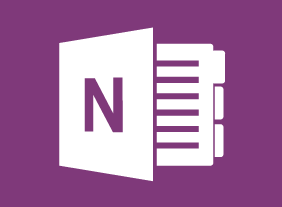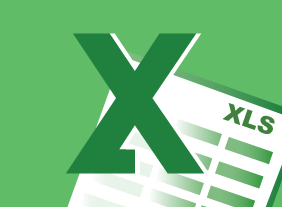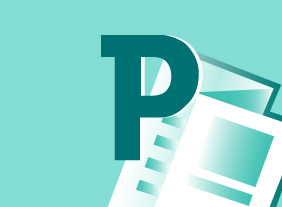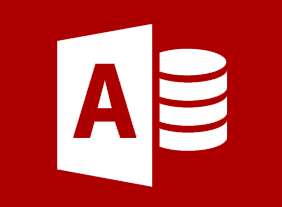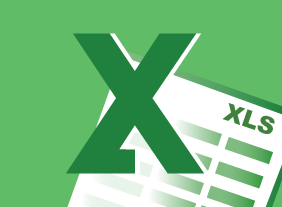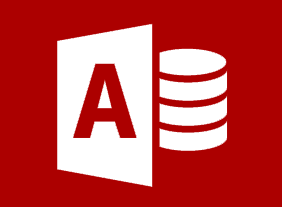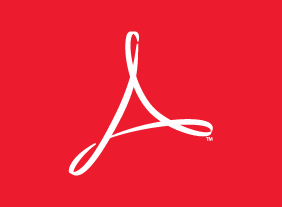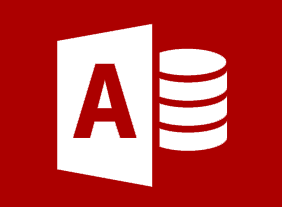-
Microsoft Teams: Getting Started
$99.00In this course you will learn how to, describe what Microsoft Teams is all about, use channels and post messages, and get help in Teams. -
Microsoft Sway: Working with a Sway Project
$99.00In this course you will learn how to edit Sway projects, share a Sway project, and set Sway project options. -
Effective Planning and Scheduling
$99.00This course will teach you how to use a variety of planning and scheduling tools, including the work breakdown structure, network diagrams, program evaluation and review technique (PERT), and Gantt charts. You will also learn how to properly estimate time, schedule resources, identify task dependencies, manage risks, communicate your schedule, and keep the schedule updated. -
Honing and Delivering Your Message
$99.00Learn how to clarify your message and how to present it, successfully communicate your message, and ensure your listeners hear what you want to get across to them with the Honing and Delivering Your Message course. -
Design Thinking: An Introduction
$99.00This course is designed to get you started using design thinking to solve problems more creatively. You will better understand problems from the customer's perspective as you apply different brainstorming techniques to identify innovative ideas. You will be able to use effective design research through use of prototypes and testing to test your ideas and keep your design ideas moving forward. Upon completion you will be ready to take on your next project using a design thinking process. -
Windows 10: May 2019 Update: Troubleshooting, Updates, and Security
$99.00In this course you will learn how to use automatic troubleshooting, use the Windows Update tool, and use updated Windows Security features. -
Microsoft Word Online: Finalizing Your Document
$99.00In this course you will learn how to control page layout, use language tools, check the accessibility of a document, work with comments, and co-author documents. -
Introduction to Microsoft Power BI: Getting Started
$99.00In this course you will learn how to describe the components of Power BI, work with Power BI files, connect to data sources with the Power BI desktop client, create a report and visualizations, and work with visualizations.