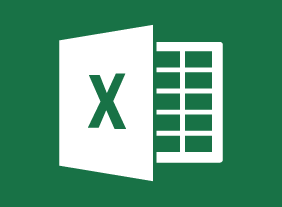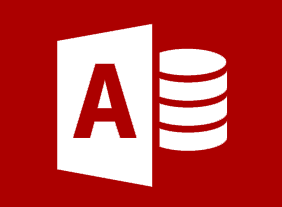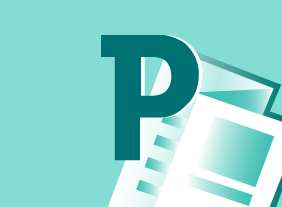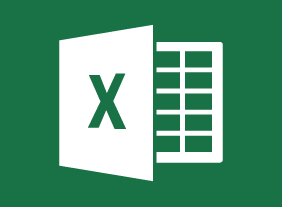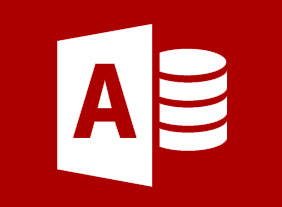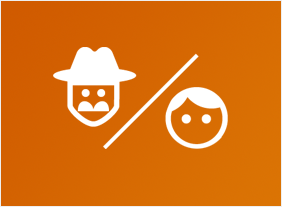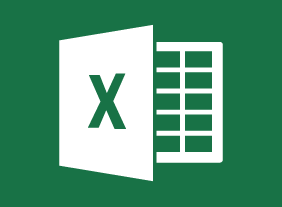-
Creating Winning Webinars: Getting Your Message Out
$99.00This course is going to teach you to understand what webinars are and why they are important. You will also learn best practices for implementation and development of webinars. You are going to learn the appropriate structure and platform for your webinar and also how to outline a webinar. -
Conquering Your Fear of Speaking in Public
$99.00To begin this course, youll review some of the basics of communication. Then, youll learn how to make small talk, develop conversations, speak well, dress appropriately, and control nervousness. To wrap things up, youll learn how to handle specific scenarios, like meetings and sticky social situations. -
Conducting Accurate Internet Research
$99.00This course is going to provide you with the skills you will need to get the most of an Internet search. You will learn where to look for information, how to find it, and the types of information that you can, and cannot, find online. It looks at the surface web and then takes you further in your searching skills to the deep web. -
Microsoft PowerPoint Online: Working with SmartArt
$99.00In this course you will learn how to create, modify, and format SmartArt. -
Networking for Success
$99.00In this course, you will learn how to identify opportunities, create a positive first impression, develop a memorable intro, start conversations, shake hands well, handle business cards, manage sticky situations, follow up with others, and organize your network. Youll also learn how to network in online spaces, such as LinkedIn, Twitter, and Facebook. -
Generation Gap: Closing the Gap in the Workplace
$99.00During this course, you will consider whether defining the actual limits of each generation is most important, or whether the merits of people within the context of employment is the bigger issue. You will learn about the various types of generations and how human resource practices can bridge the gap. -
Microsoft OneNote Online: Working with Notes, Part Two
$99.00In this course you will learn how to use tags and symbols, add handwritten text to a note, and use OneNotes highlighting tools.