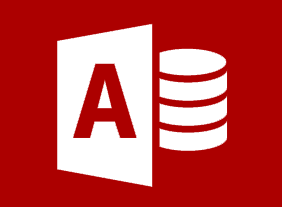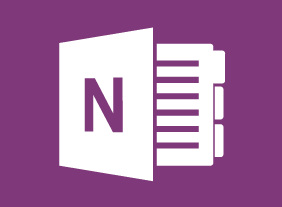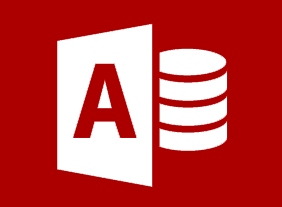-
Tough Topics: Talking to Employees about Personal Hygiene
$99.00This course has two major themes. First, well give you a customizable framework for having tough conversations. Then, well look at some common tough conversations that come up, including body odor, flatulence, poor clothing and hair decisions, and bad breath. -
Self-Leadership
$99.00In this course, you will explore the four pillars of self-leadership: knowing who you are, knowing what you do, knowing what you need to learn, and using what you know. -
Leadership Skills for Supervisors
$99.00Upon completion of the Leadership Skills for Supervisors course, you should be familiar with methods for prioritizing, planning and managing your time, you should be able to identify your primary leadership style and other styles, you should be aware of ways to meet the needs of employees through communication and coaching, and how to manage conflict. -
Human Resources Training: HR for the Non-HR Manager
$99.00This course will introduce you to basic human resource functions, including hiring, orientation, training, performance management, diversity, privacy, and disciplinary issues. -
Six Sigma: Entering the Dojo
$99.00Once you complete Six Sigma: Entering the Dojo your skills in this practical area of business improvement will be prepped and practiced enough to apply them in the real world. You are going to learn about the basics of Six Sigma and about various improvement tools. You will follow that up with a look at management tools for generating ideas. A look at continuous improvement is next on the agenda and the course concludes with a consideration of customer relationships. -
Basic Internet Marketing
$99.00In this course, you will learn how to market online, where your target market is, and what results you are getting. You will also learn about search engine optimization, e-mail campaigns, pay per click advertising, and more. -
Building Better Teams
$99.00After you complete this course, you will be able to understand the value of working as a team, develop team norms, ground rules, and team contracts ,identify your team player style and how it can be used effectively with your own team, build team trust, identify the stages of team development and how to help a team move through them, recognize the critical role communication skills will play in building and maintaining a team atmosphere, and identify ways that team members can be involved and grow in a team setting. -
Microsoft Word Online: Getting Started
$99.00In this course you will learn how to get started with Word Online, manage documents, work with text, find and replace text, change view options, and get help in Word Online. -
Microsoft Sway: Working with Text and Images
$99.00In this course you will learn how to format text, and add media to a Sway project.