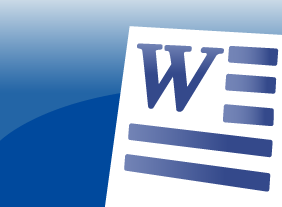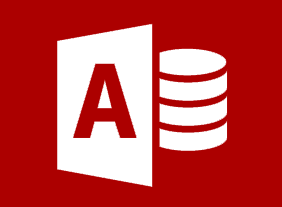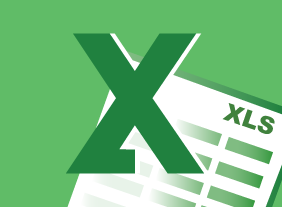-
Workplace Harassment: What It Is and What to Do About It
$99.00After completing this course, you will be able to identify acceptable and unacceptable behavior in the workplace, apply the benefits of harassment training, define the various types of harassment, assist in the creation of a harassment policy, understand ways to prevent and protect yourself from harassment, know what to do if you are the target of harassment or are accused of harassment, understand the complaint process, and how to help your workplace adjust after a harassment incident. -
Workplace Health and Safety: The Supervisor’s Role and Responsibilities
$99.00At the end of this course you are going to be able to understand the employers and supervisors responsibilities for workplace health and safety and you will also learn about, and understand, the three rights of workers. You will learn about Health and Safety Committees, employee orientation checklists, health and safety training for employees, and the importance of communicating health and safety information. -
Orientation Handbook: Getting Employees Off to a Good Start
$99.00In this course, you will learn why orientation is so important. You will learn about the four components of employee commitment as well as the commitment curve. You will also learn how to develop successful orientation and training programs. -
Logistics and Supply Chain Management
$99.00In this course you will learn about supply chains and logistics, various integration models, supply chain flows, who is who in a supply chain, as well as drivers and ways to optimize them. You will also gain an insight on other crucial points such as aligning your business and supply chain strategies, how to get the most out of your data, how to troubleshoot any problems that crop up and ways to develop your supply chain. -
Delegation: The Art Of Delegating Effectively
$99.00This course will teach you how delegation can make you more successful, ways that you can delegate, techniques for giving instructions, how to monitor delegation results, and how to give good feedback. You will also learn an eight-step delegation process that you can customize for any situation. -
Conversational Leadership
$99.00In this course, you will learn about the fundamental elements of meaningful conversations, the four-I model of organizational conversation, the conversational leadership framework, and the World Caf model. All of these tools will help you become a conversational leader and build stronger teams in your workplace. -
Kickstarting Your Business with Crowdsourcing
$99.00This course will show you how to leverage all types of crowdsourcing (including microwork, macrowork, crowdvoting, crowdcontests, crowdwisdom, and crowdfunding) to kickstart your business growth.