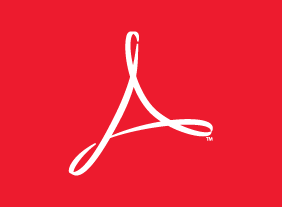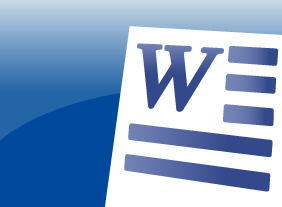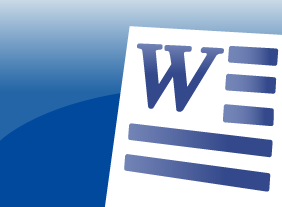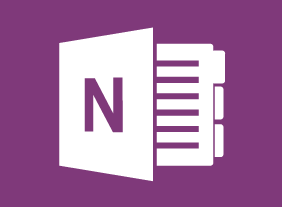-
Developing a Lunch and Learn Program
$99.00This course will give you the skills to develop a successful workplace Lunch and Learn Program. You begin by looking at exactly what a Lunch and Learn truly is and why to have one. Next the course guides you through the underpinnings of a Lunch and Learn and then into how to administer the program. You will get the chance to develop your own short program and wrap up the course by evaluating it. -
Microsoft Teams: Getting Started
$99.00In this course you will learn how to, describe what Microsoft Teams is all about, use channels and post messages, and get help in Teams. -
Leadership Skills for Supervisors
$99.00Upon completion of the Leadership Skills for Supervisors course, you should be familiar with methods for prioritizing, planning and managing your time, you should be able to identify your primary leadership style and other styles, you should be aware of ways to meet the needs of employees through communication and coaching, and how to manage conflict. -
GDPR Readiness: Getting the Message Out
$99.00In this one-day course, you will learn: about internal communication methods, about privacy training, and promoting a good privacy culture,about the elements of a good customer privacy policy, how to write and design a cookie banner disclaimer for your website, and how to design a privacy-compliant web form. -
Developing a Safety Procedures Manual
$99.00This course helps you craft a usable manual for your workplace, or for whatever situation you require one. You will learn about safety procedures and safety procedures templates. Also, this course introduces you to how to organize the steps in a procedure and construct a flowchart. Brainstorming allows you to gather information and you will also look at guidelines for writing procedures and learn about communication aids. -
Social Selling for Small Businesses
$99.00In this course, you will learn about the attributes of social selling, you will learn how to explore social selling can generate business leads, how to apply social selling strategies of relevance in social media. You will also develop an understanding of the power of leveraging different platforms and how to measure results.