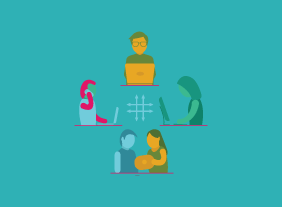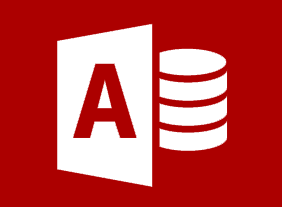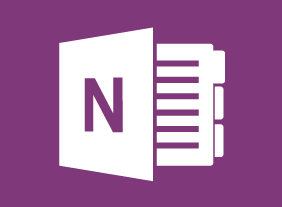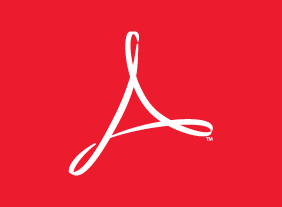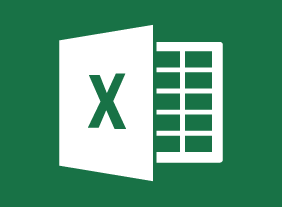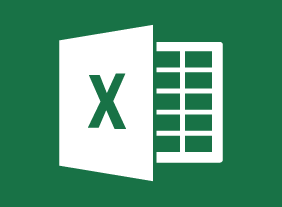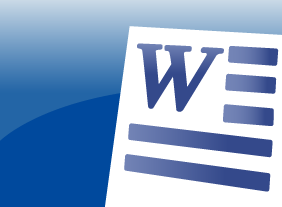-
Risk Management
$99.00In this course, you will learn about the seven Rs and four Ts that traditionally represent the key activities of risk management. This will give you a framework that you can customize for a single project, a department, or an entire company. -
Critical Thinking
$99.00In this course, youll learn what critical thinking is all about, what characteristics a critical thinker has, and what skills you may want to work on. Then, youll work your way through a seven-step critical thinking model. Supporting skills, such as asking good questions, applying common sense, and thinking creatively, are also covered. -
Mastering The Interview
$99.00In this course, you will learn how to prepare for and participate in a job interview. Well share the types of questions to expect, as well as the questions that you should think about asking. You will also learn how to prepare for second interviews, testing, and shadowing, as well as how to follow up after an interview. -
Giving Effective Feedback
$99.00In this course, you will learn about the essential elements of feedback, important communication techniques, and a framework for informal and formal feedback. Youll also learn some tips for receiving feedback. -
Cannabis and the Workplace
$99.00In this course, you are going to learn about cannabis, its effects on the individual, and the potential impact in the workplace. You will consider medical cannabis, the rights and obligations of employees and employers, and the intervention process as you deal proactively by having a comprehensive drug and alcohol policy. -
Promoting a Marketing Webinar
$99.00At the end of this course, you will be able to define the marketing objectives of your webinar, create an attendee avatar to connect with your target audience, create and use a lead magnet, develop a promotion strategy, explore the potential of a joint venture, and create a webinar marketing calendar. -
Workplace Ergonomics: Injury Prevention Through Ergonomics
$99.00In this course, you will learn how to identify, assess, and resolve ergonomic issues. You will also learn about basic ergonomic principles for sitting, standing, lifting, transporting items, and using tools. Ergonomic environments and workstations will also be covered.