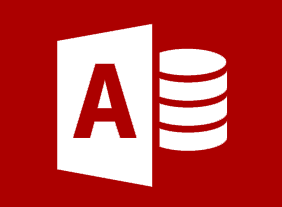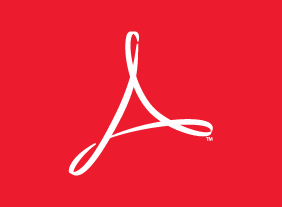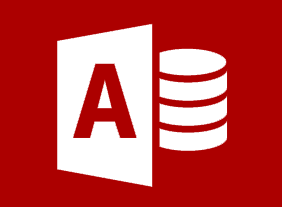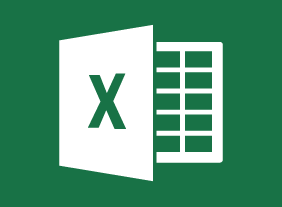-
Microsoft Word Online: Inserting Objects
$99.00In this course you will learn how to add headers and footers to a document, insert footnotes and end notes, and insert, modify, and format tables. -
Onboarding: The Essential Rules for a Successful Onboarding Program
$99.00This course will explore the benefits of onboarding, show you how to design an onboarding framework, give you ways to customize the program for different audiences (including managers and executives), and demonstrate how to measure results from the program. -
Giving Effective Feedback
$99.00In this course, you will learn about the essential elements of feedback, important communication techniques, and a framework for informal and formal feedback. Youll also learn some tips for receiving feedback. -
Microsoft Skype for Business 2016: Working with Messages and Contacts
$99.00In this course you will learn how to send instant messages and use related features, manage contacts, and customize the contacts view. -
Writing a Business Plan
$99.00In this course, you will learn the essential steps for creating a business plan, including creating a first draft; identifying the audience; gathering information; researching; describing product plans; and marketing, sales, and accounting terms. -
Facilitation Skills
$99.00In this course, you will learn how to distinguish facilitation from instruction and training, to indentify the competencies linked to effective small group facilitation, how to understand the difference between content and process, how to identify the stages of team development and ways to help teams through each stage and, how to use common process tools to make meetings easier and more productive -
Networking for Success
$99.00In this course, you will learn how to identify opportunities, create a positive first impression, develop a memorable intro, start conversations, shake hands well, handle business cards, manage sticky situations, follow up with others, and organize your network. Youll also learn how to network in online spaces, such as LinkedIn, Twitter, and Facebook. -
Creating a Dynamite Job Portfolio
$99.00In this course, youll learn about the different aspects of your job package, including your resume, cover letter, and job portfolio. Youll also receive a plan that will get you to a job in 60 days, techniques for writing thank-you notes, and tips for choosing your references. -
Online Tools for Small Business
$99.00At the end of this course, you will know about popular free online tools for small business owners, understand basic functions of Google Docs, Canva, Trello, Survey Monkey, and MailChimp, be able to select tools that meet or match your business needs, and know how to use these tools in your business. -
Influence and Persuasion
$99.00In this course, you will learn how to speak persuasively, communicate with confidence, build rapport, develop a strong presentation, and leverage storytelling. Youll also receive an introduction to basic neuro linguistic programming techniques. -
Planning for Workplace Safety
$99.00This course gives you the tools to create a workplace safety plan that covers the all the bases you need to begin to build a safe work environment. You will learn many topics including the basics of a safety policy along with the introduction of a safety plan and how to develop a communications plan. You will learn how to decide upon training solutions for common accidents/incidents and learn of the importance and structure of incident response plans. Also, the course covers 6S inspections, checklists, plus the value of an appendix for the safety plan.